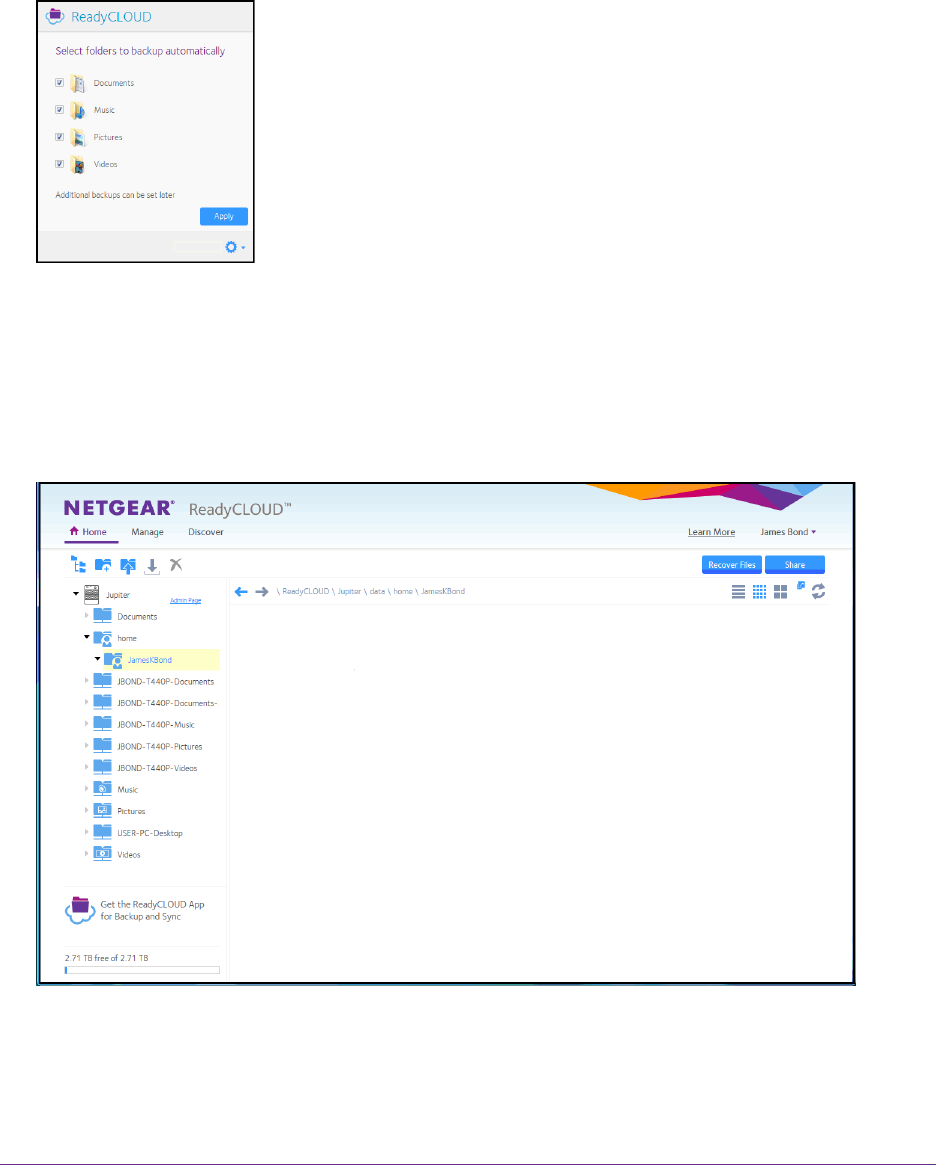
The ReadyCLOUD app window opens. The app opens a virtual private network (VPN) connection
directly between your computer and your ReadyNAS. After what might be a few minutes, the app
window lists directories commonly chosen to be backed up.
5. If desired, unselect any or all of the default folders.
After this initial configuration, you can add other folders to the backup.
6. Select the Apply button to confirm your selections.
The selected files and folders are backed up to your ReadyNAS. When files change on the computer,
the ReadyCLOUD app synchs the changes to your ReadyNAS.
7. Log in to the ReadyCLOUD website.
8. Select the folder to share.
9. Click the Share button.
Backup and Recovery
225
ReadyNAS OS 6.2


















