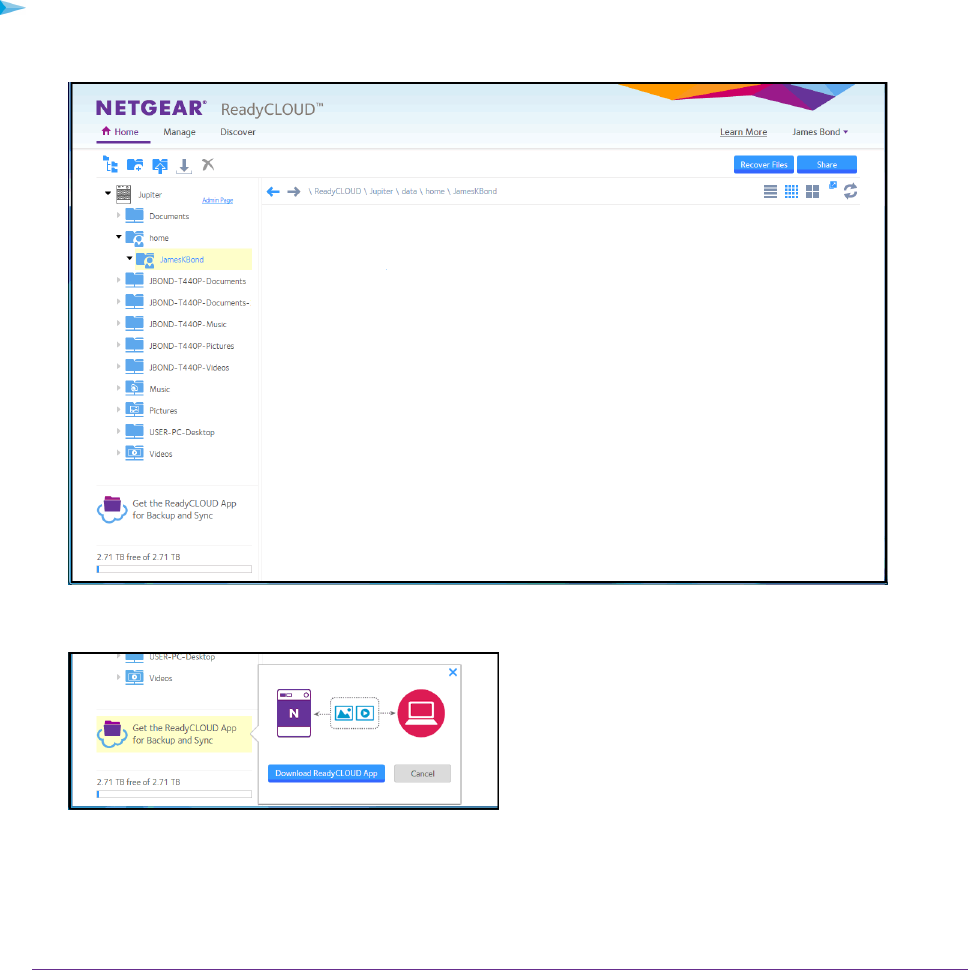
Work on Files Across Windows Computers and Mac Computers
Using ReadyNAS
You can share files with Windows computers and Mac computers over a network using your ReadyNAS
and the ReadyCLOUD app on the computers. The ReadyNAS and the ReadyCLOUD app keep the local
copies in synch. No information is stored in the cloud.
This procedure requires that you created a ReadyCLOUD account and linked your ReadyNAS to it.
You first install the ReadyCLOUD app on your computer and choose which directories are backed up to
the ReadyNAS, and then on the ReadyNAS you invite other ReadyCLOUD users to share files you select.
To create a synched backup of your computer on your ReadyNAS:
1. Sign in to your ReadyCLOUD account.
2. Double-click the Get the ReadyCLOUD App for Backup and Sync icon.
3. Select the Download ReadyCLOUD App button.
Your browser download wizard opens.
4. Down-load and run the ReadyCLOUD installation app.
Backup and Recovery
224
ReadyNAS OS 6.2


















