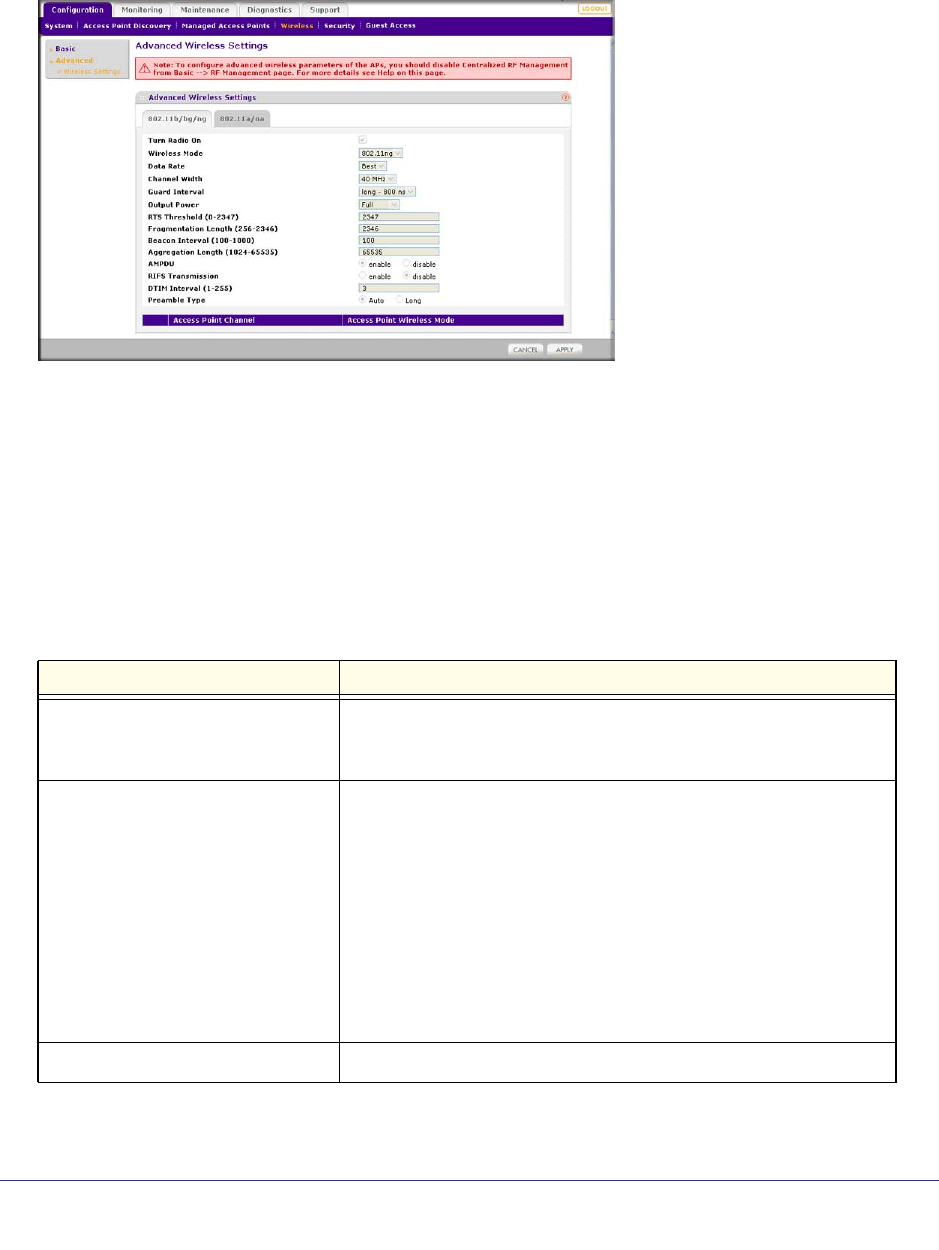
Chapter 3: Wireless Configuration | 15
ProSafe 5 AP Wireless Management Software WMS105
Advanced Wireless Settings
This page is for advanced users who wish to control the WLAN settings of the access points
manually. On the Configuration tab, select Wireless > Advanced.
To manually specify the WLAN parameters for access points:
1. Disable the Central RF Management feature from the Basic > RF Management page.
This prevents the Wireless Management Software from automatically using RF
management and adjusting power and channel settings for the access point group.
2. Specify the settings in the Advanced Wireless Settings screen (see Table 1).
3. Click Apply so that your changes take effect.
Table 1. Advanced Wireless Settings
Field or Setting Description
Turn Radio On Disable this option to disable wireless access for the selected mode.
To disable all wireless access through this access point, you must
turn off the 802.11b/g/n, as well as the 802.11a/n radios.
Wireless Mode Specify the wireless mode for the access points. Access points use
the mode enabled for the group, unless the access point does not
support the group setting. In that case, the access point uses the
mode providing highest performance.
• The default setting is 802.11ng mode.
• If you specify 802.11b or 802.11bg mode, both 802.11n- and
802.11g-compliant devices can be used with this access point.
However, 802.11b devices will not be able to connect.
• If you select this option and other settings on this screen are
disabled, then you must select the Turn Radio On radio button to
enable available options on this screen.
Data Rate Select the available transmit data rates of the wireless network.


















