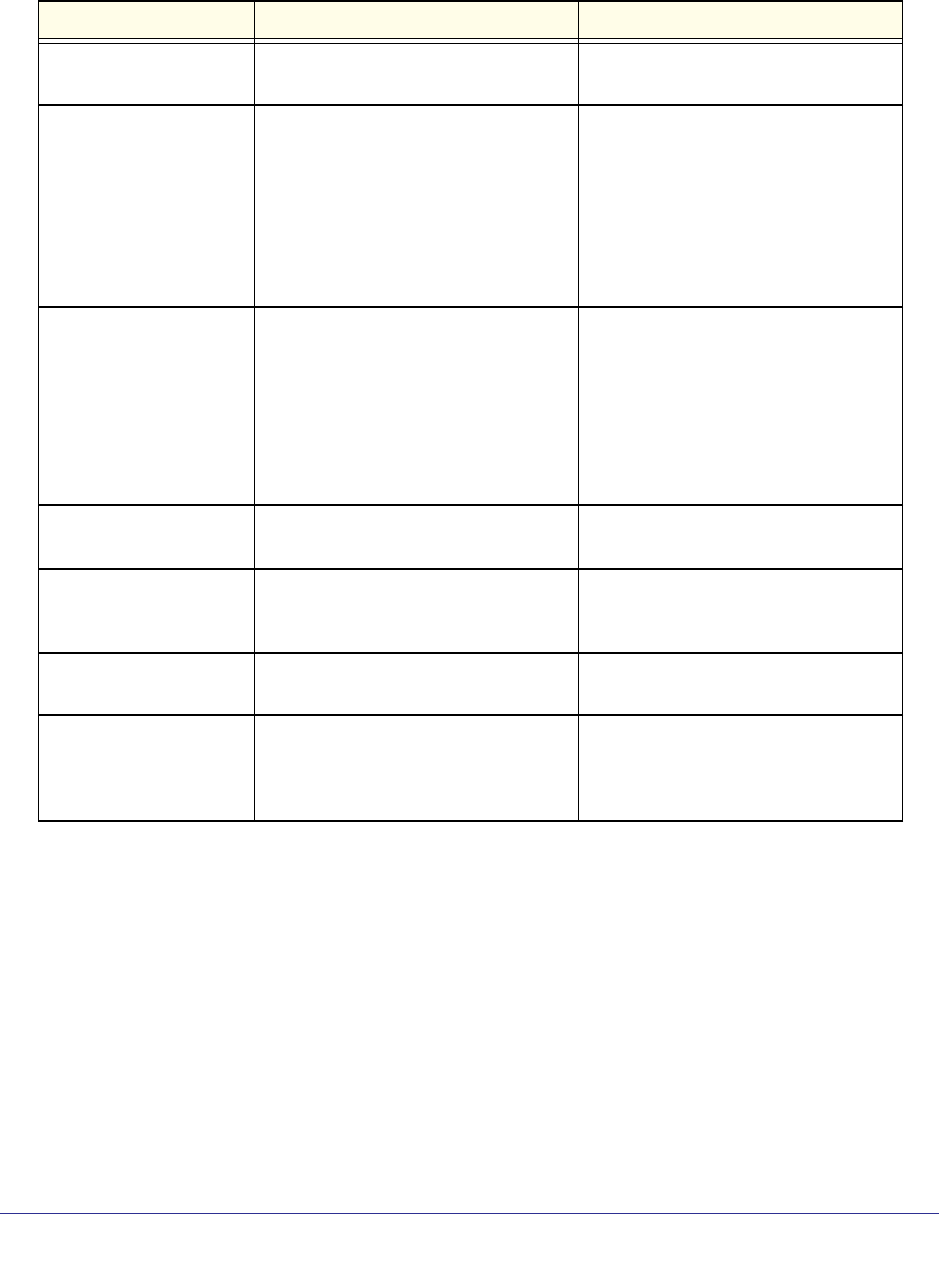
20 | Chapter 4: Security Configuration
ProSafe 5 AP Wireless Management Software WMS105
The following table shows the data encryption options based on network authentication.
Rogue Access Points
Unidentified access points that use the SSID of a legitimate network can present a serious
security threat. Rogue Access Point Detection is enabled by default on managed access
points. To detect rogue access points, the Wireless Management Software or access point
scans the wireless environment on all available channels, looking for unidentified access
points.
Table 2. Network Authentication and Data Encryption
Network Authentication Data Encryption Description
Open None
WEP
No encryption.
Shared Key WEP
• 64-bit WEP encryption uses 40/64
bit encryption.
• 128-bit WEP encryption uses
104/128 bit encryption.
• 152-bit WEP is a proprietary mode
that will only work with other
wireless devices that support this
mode.
Legacy 802.1x
WPA with RADIUS
WPA2 with RADIUS
• Select the WPA2 option only if all
clients support WPA2. If selected,
you must use AES.
• WPA/WPA2 with RADIUS allows
clients to use either WPA (with
TKIP) or WPA2 (with AES). If
selected, you must use TKIP +
AES encryption.
All require RADIUS configurations.
WPA-PSK
WPA2-PSK
TKIP or TKIP +AES and a WPA
passphrase (network key)
Standard encryption method for WPA2.
WPA2-PSK AES and TKIP + AES Some clients might support AES with
WPA, but this is not supported by this
access point.
WPA and WPA2 TKIP + AES encryption and enter the
WPA passphrase (network key).
Clients can use either WPA (with TKIP)
or WPA2 (with AES).
WPA-PSK/WPA2-PSK TKIP + AE Broadcast packets use TKIP. For
unicast (point-to-point) transmissions,
and WPA clients use TKIP, and WPA2
clients use AES.


















