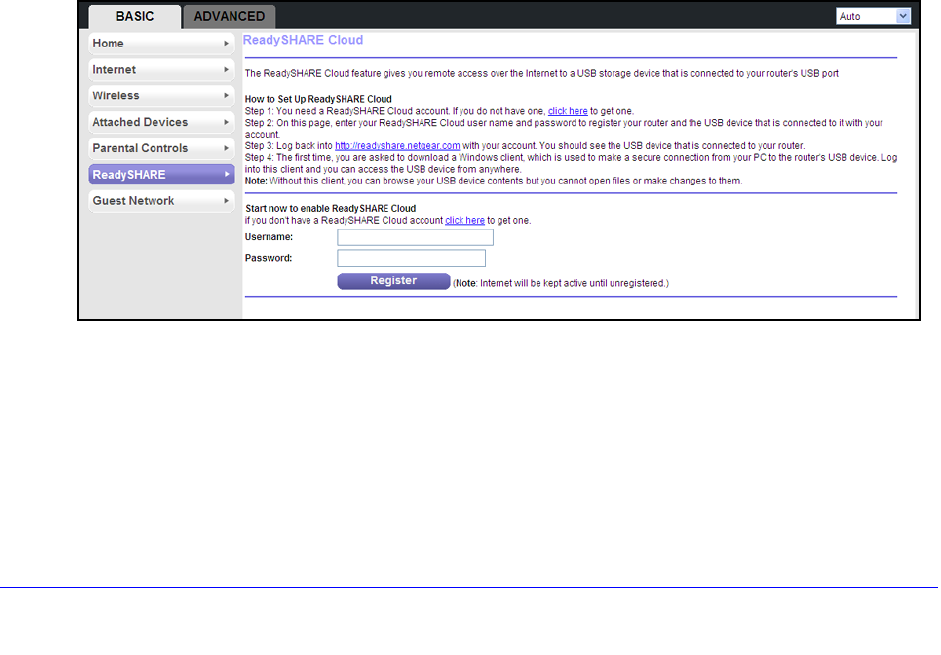
USB Storage
52
N600 Wireless Dual Band Gigabit Router Premium Edition WNDR3800
3. You can use this screen to select a folder, to change the share name, or to change the read
Access or write access from All
– no password to admin.
The user name (account name) for All – no p
assword is guest. The password for admin is
the same one that is used to log in to the router. By default, it is password.
4. Click Apply
for your changes to take effect.
ReadySHARE Cloud
Using this feature, you access shared content on a USB device connected to your router at
any time, from anywhere. You can also invite friends and family members to access the
shared contents on the USB device.
If your friends and family do not have a ReadySHARE Cloud
account, they will be invited to
create one so they can access the shared contents.
Visit http://readyshare.netgear.com a
nd create an account to make your files and folders
accessible.
In addition to remotely sharing anything stored on
the USB device connected to your router,
you can:
• Contr
ol friends’ and family’s access to contents stored on the USB device.
• In
vite new users to access the shared contents.
To set up ReadySHARE Cloud
1. Select Basic > Read
ySHARE, and select the ReadySHARE Cloud radio button.
2. If you have not already done so, follow the onscreen instructions to set up a ReadySHARE
Cloud account, and register the router with that account.


















