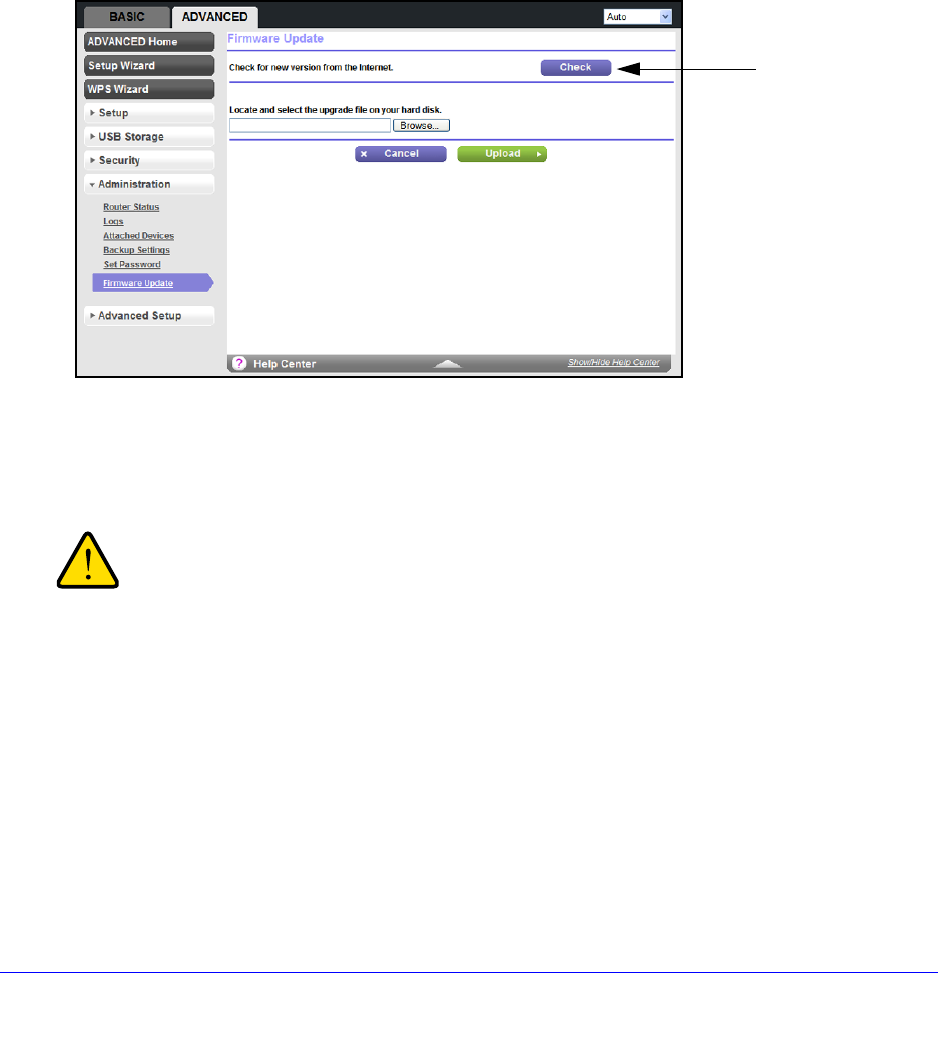
Administration
72
N600 Wireless Dual Band Gigabit Router Premium Edition WNDR3800
Upgrade the Router Firmware
The router firmware (routing software) is stored in flash memory. You can update the firmware
from the Administration menu on the Advanced tab. You might see a message at the top of
the Genie screens when new firmware is available for your product.
You can use the Check button on the Firmware Update screen to check and update to the
late
st firmware for your product if new firmware is available.
To check for new firmware and update your router:
8. Select Ad
vanced > Administration > Firmware Update to display the following screen:
Click Check
9. Click Check.
The router finds new firmware information if any is available.
10. Click Ye
s to update and locate the firmware you downloaded (the file ends in .img).
WARNING!
When uploading firmware to the router, do not interrupt the Web
browser by closing the window, clicking a link, or loading a new
page. If the browser is interrupted, it could corrupt the firmware.
When the upload is complete, your router restarts. The upgrade process typically takes
about 1 minute. Read the new firmware release notes to determine whether or not you
need to reconfigure the router after upgrading.


















