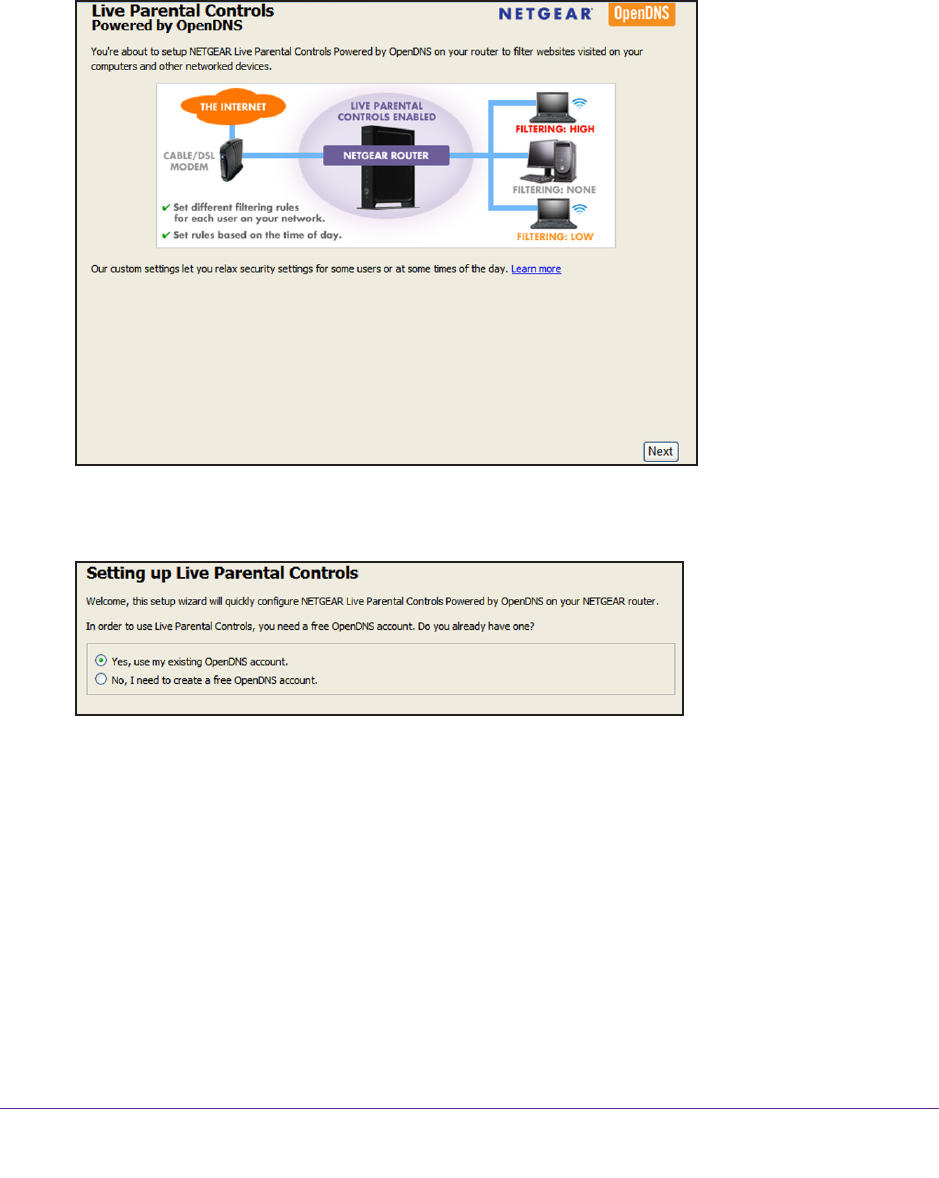
genie Basic Settings
35
N300 Wireless Router WNR2000v4
To set up Live Parental Controls:
1. On the Live Parental Controls screen, click either the W
indows Users or Mac Users
button.
2. Follow the onscreen instructions to download and install the NETGEAR Live Parental
Controls Management Utility
.
After installation, Live Parental Controls automatically starts.
3. Click Next, read the note, and click Next again to proceed.
You are prompted to log in or create a free account.
4. Select the radio button that applies to you and click Next.
• If you already have an OpenDNS account, leave the Ye
s radio button selected.
• If you do not have an OpenDNS account, select the No radio button.
A screen
displays that lets you set up a free OpenDNS account.


















