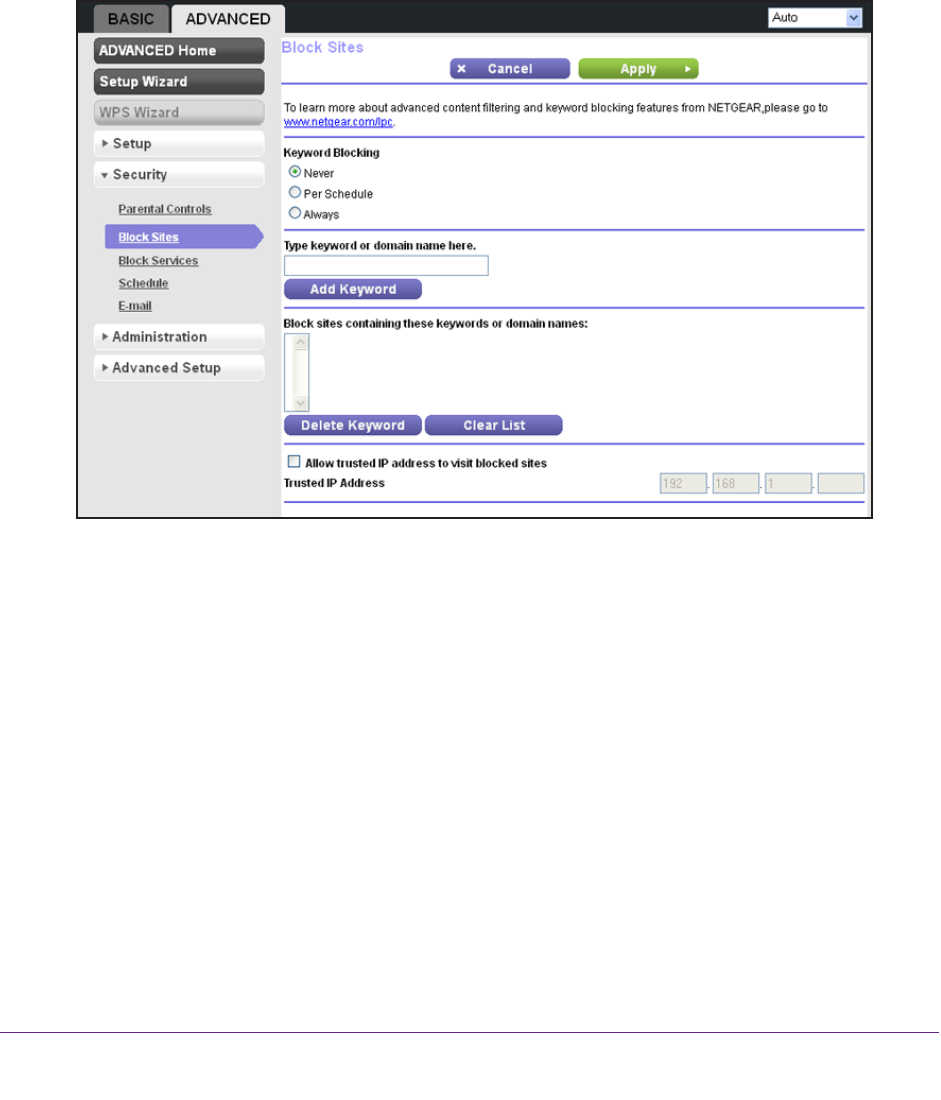
Security
62
N300 Wireless Router WNR2000v4
Keyword Blocking of HTTP Traffic
Use keyword blocking to prevent certain types of HTTP traffic from accessing your network.
The blocking can be always or according to a schedule.
To set up keyword blocking:
1. Select Advanced > Security > Block Sites.
The Block Sites screen displays:
2. Select one of the keyword blocking options (by default, Never is selected):
• Per Schedule.
Turn on keyword blocking according to the settings on the Schedule
screen (see Schedule Blocking on page 66).
• Always.
Turn on keyword blocking all the time, independent of the settings on the
Schedule screen.
3. In the
Type keyword or domain name here field, enter a keyword or domain, and click the
Add Keyword button.
Repeat this step to add more keywords or domains.
The Keyword list supports up to 32 entries. Here are some sample entries:
• If the keyword xxx is specified, the URL www
.zzyyqq.com/xxx.html is blocked, as is
the newsgroup alt.pictures.xxx.
• If the keyword .com is specified, only websites with other domain suf
fixes (such
as .edu or .gov) can be viewed.
• If a period (.) is specified as the keyword, all Internet browsing access is blocked.


















