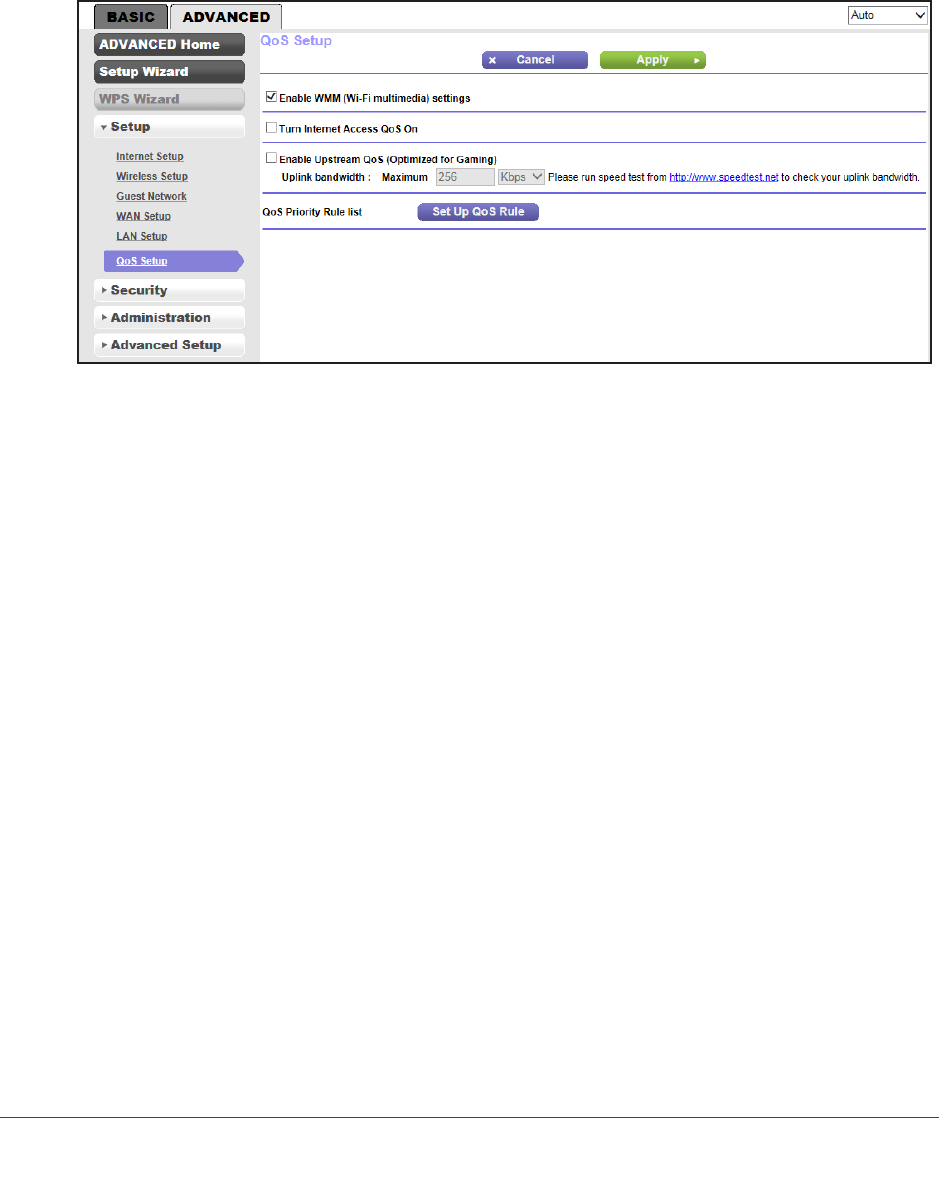
genie Advanced Home
54
N300 Wireless Router WNR2000v4
3. Enter the router user name and password.
The user name is admin.
The default password is password. The user name and
password are case-sensitive.
The BASIC Home screen displays.
4. Select ADV
ANCED > Setup > QoS Setup.
5. Select the Enable Upstream QoS (Optimized for Gaming) check box.
6. Specify the maximum uplink bandwidth for your Internet connection:
• If you know what your uplink bandwidth is, type it in the Uplink bandwidth Maximum
field and select either Kbps or Mbps from the drop-down list.
• If you do not know what your uplink bandwidth is, use speedtest.net to find out:
a. V
isit http://www.speedtest.net/.
b. Click the BEGIN TEST button.
Speedtest.net verifies the downstream and upstream speed of your Internet
connection.
This test is more accurate when your computer has a wired Ethernet
connection to the router.
c. Note the number in the UPLOAD SPEED field.
d. In the Uplink bandwidth Maximum field, type the upload speed from the upload
results from speedtest.net and select either Kbps or Mbps from the drop-down
list.
7. Click the Apply button.
The router assigns a high priority to Internet traffic from your gaming devices to the
Internet.
Quality of Service Priority Rules and Internet Access
You can give prioritized Internet access to the following types of traffic:
• Specific applications


















