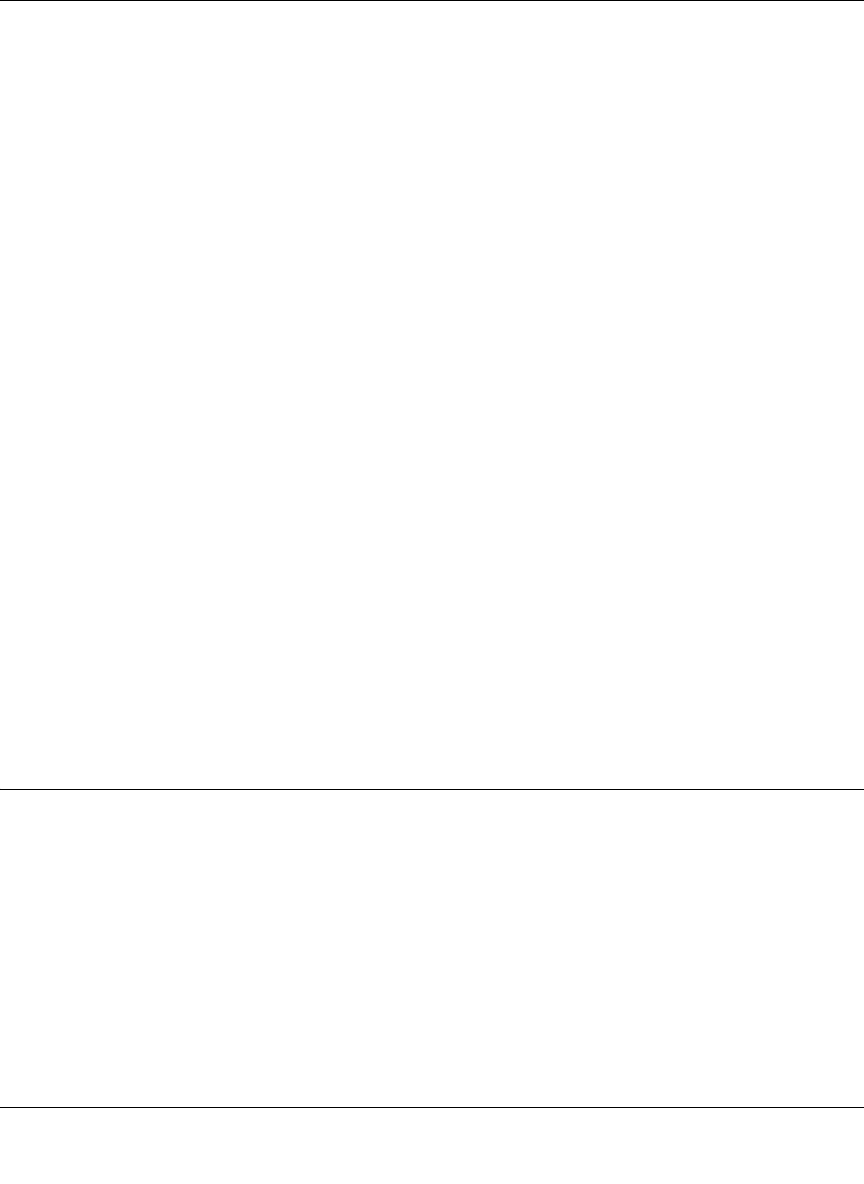
Reference Manual for the NETGEAR RangeMax™ Wireless Access Point WPN802
Wireless Configuration 4-3
202-10101-01, 4 May 2005
• Country/Region: It may not be legal to operate the access point in a country/region other than
the country/region shown here. See online help for more details. To change the Country/
Region, select from the drop-down list. The region selection feature may not be available in all
countries.
• Wireless Network Name (SSID): The default is NETGEAR. Enter a 32-character
(maximum). The characters are case sensitive.
Note: You will not get a wireless network connection unless the network SSID matches
exactly what is configured in the access point.
• Broadcast Wireless Network Name (SSID): If enabled, the Wireless Access Point will
broadcast its SSID. If set to disable, the SSID is not broadcast.
• Operating Mode: Select the desired wireless operating mode. The default is Auto (11g/11b).
You can change this to 11g Only, or 11b Only.
• Channel/Frequency: Select the channel for your wireless LAN. This feature is disabled if
AutoCell is enabled. It should not be necessary to change the wireless channel unless you
notice interference problems with another nearby access point. For more information on the
wireless channel frequencies please refer to
“Wireless Channels” on page B-7.
• Data Rate: The available transmit data rate of the wireless network. Note that 108 Mbps
option is available when the Channel/Frequency is set to channel 6 and the operating mode
is set to 11g Only.
• Output Power: Shows the available transmit power of the access point. The possible Tx
power options are: Full, 50%, 25%, 12.5%, and minimum. The transmit power may varies
depends on the local regulatory regulations. Note that this feature will be disabled if
AutoCell is enabled.
Understanding Advanced Wireless Settings
To configure the advanced wireless settings of your wireless access point, click the Wireless Setup
link in the Advanced section of the main menu of the browser interface. The Wireless Settings
menu appears, as shown below.


















