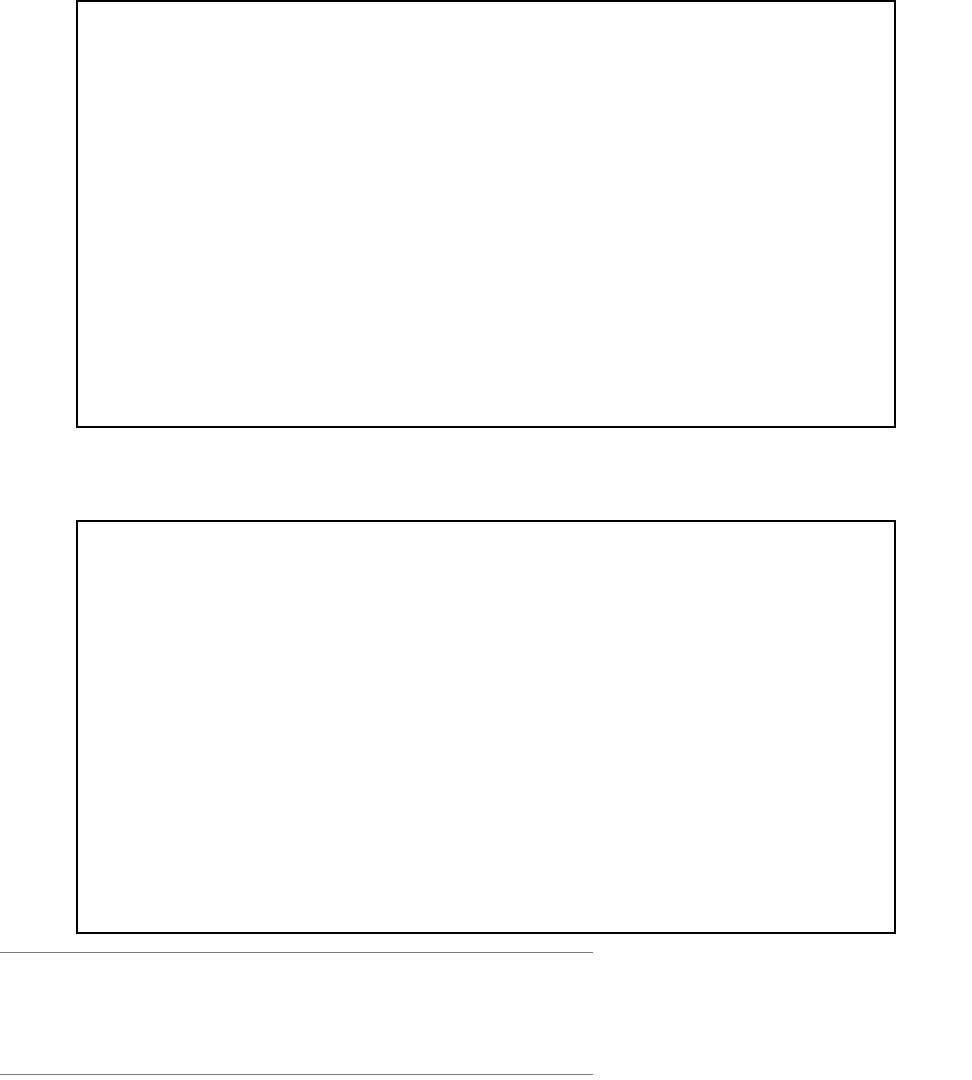
Virtual Private Networks (VPNs) 12-21
When you define a Connection Profile as using ATMP by selecting ATMP as the datalink encapsulation method,
and then select Data Link Options, the ATMP Tunnel Options screen appears.
Note: An ATMP tunnel cannot be assigned a dynamic IP address by the remote server, as in a PPP connection.
When you define an ATMP tunnel profile, the Local WAN IP Address, assigned in the IP Profile Parameters
screen, must be the true IP address, not 0.0.0.0, if NAT is enabled.
Profiles using ATMP do not offer a Telco Options screen.
■ ATMP Partner IP Address specifies the address of the other end of the tunnel. When unspecified, the
Add Connection Profile
Profile Name: Profile 1
Profile Enabled: +-------------+
+-------------+
Data Link Encapsulation... | PPP |
Data Link Options... | Frame Relay |
| ATM FUNI |
| ATMP |
IP Profile Parameters... | PPTP |
+-------------+
ADD PROFILE NOW CANCEL
ATMP Tunnel Options
ATMP Partner IP Address: 173.167.8.134
Tunnel Via Gateway: 0.0.0.0
Network Name: sam.net
Password: ****
Data Encryption... DES
Key String:
Initiate Connections: Yes
On Demand: Yes
Idle Timeout (seconds): 300
Enter an IP address in decimal and dot form (xxx.xxx.xxx.xxx).
In this Screen you will configure the GRE/ATMP specific connection params.


















