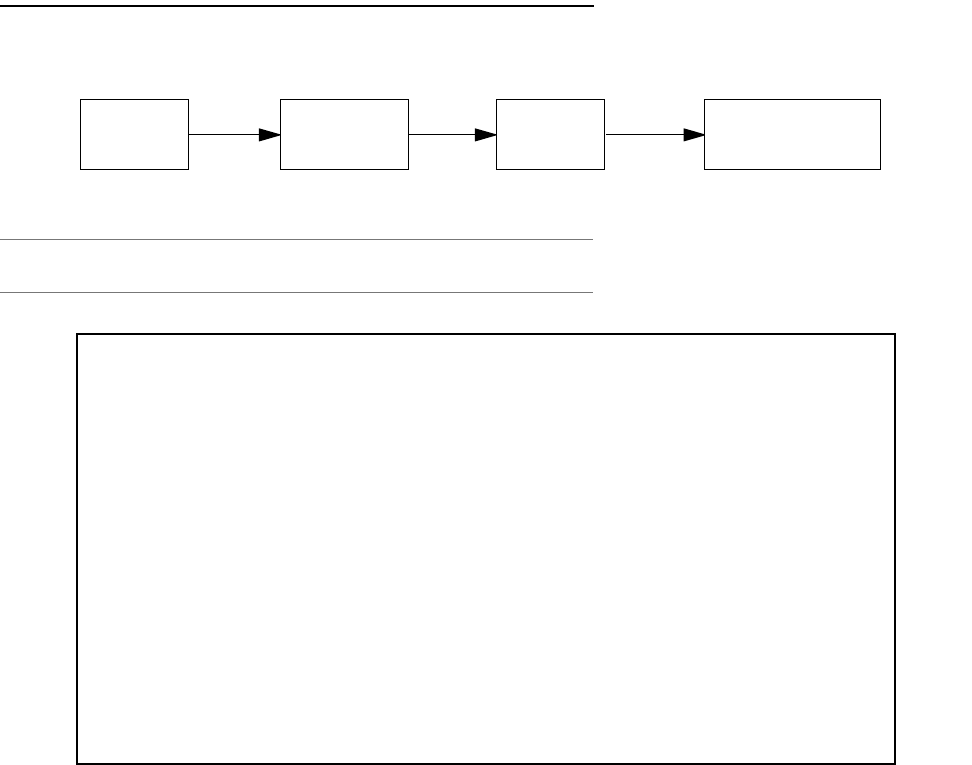
Security 13-11
option in the answer profile, PAP or CHAP in connection profiles, callback, and general awareness of how
your network may be vulnerable.
An approach to using filters
The ultimate goal of network security is to prevent unauthorized access to the network without compromising
authorized access. Using filter sets is part of reaching that goal.
Each filter set you design will be based on one of the following approaches:
■ That which is not expressly prohibited is permitted.
■ That which is not expressly permitted is prohibited.
It is strongly recommended that you take the latter, and safer, approach to all of your filter set designs.
Working with IP Filters and Filter Sets
This section covers IP filters and filter sets.
To work with filters and filter sets, begin by accessing the filter set screens.
Note: Make sure you understand how filters work before attempting to use them. Read the section “About
Filters and Filter Sets,” beginning on page 13-4.
The procedure for creating and maintaining filter sets is as follows:
Main
Menu
System
Configuration
Filter
Sets
IP Filter Sets
IP Filter Sets
Display/Change IP Filter Set...
Add IP Filter Set...
Delete IP Filter Set...
Return/Enter to configure and add a new Filter Set
Set Up IP Filter Sets (Firewalls) from this and the following Menus.


















