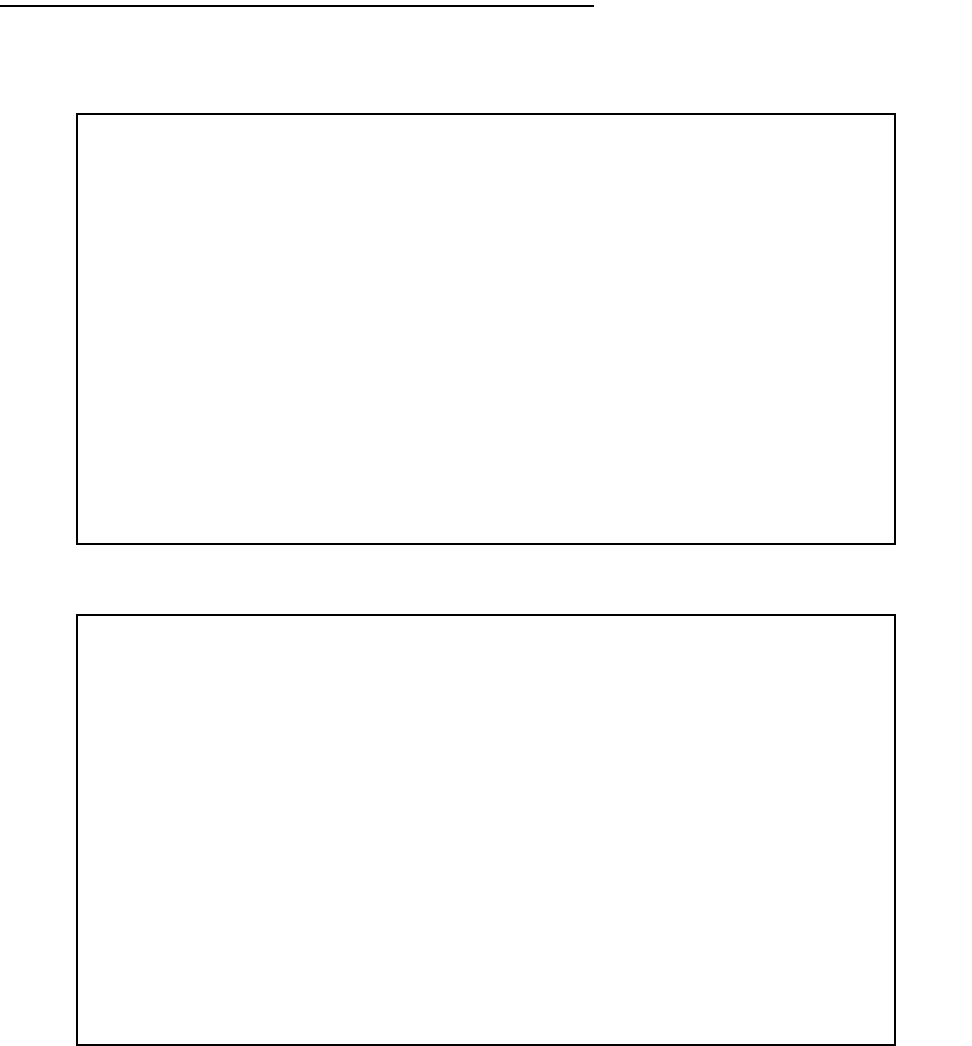
Monitoring Tools 14-9
IP Routing Table
In the Statistics & Logs screen, select IP Routing Table and press Return.
The IP routing table displays all of the IP routes currently known to the Netopia 4752.
The routing table screen represents a snapshot of the routing table information at the time the screen is first
invoked. To take a new snapshot, select Update at the bottom of the screen and press Return.
Statistics & Logs
WAN Event History...
Device Event History...
Voice Log...
Voice Accounting Log...
Voice Error Log...
IP Routing Table...
Served IP Addresses...
General Statistics...
System Information...
IP Routing Table
Network Address-Subnet Mask-----via Router------Port------------------Type----
----------------------------------SCROLL UP-----------------------------------
0.0.0.0 255.0.0.0 0.0.0.0 -- Other
127.0.0.1 255.255.255.255 127.0.0.1 Loopback Local
192.168.1.0 255.255.255.240 192.168.1.1 Ethernet Local
192.168.1.1 255.255.255.255 192.168.1.1 Ethernet Local
192.168.1.15 255.255.255.255 192.168.1.15 Ethernet Bcast
224.0.0.0 224.0.0.0 0.0.0.0 -- Other
255.255.255.255 255.255.255.255 255.255.255.255 -- Bcast
---------------------------------SCROLL DOWN----------------------------------
UPDATE


















