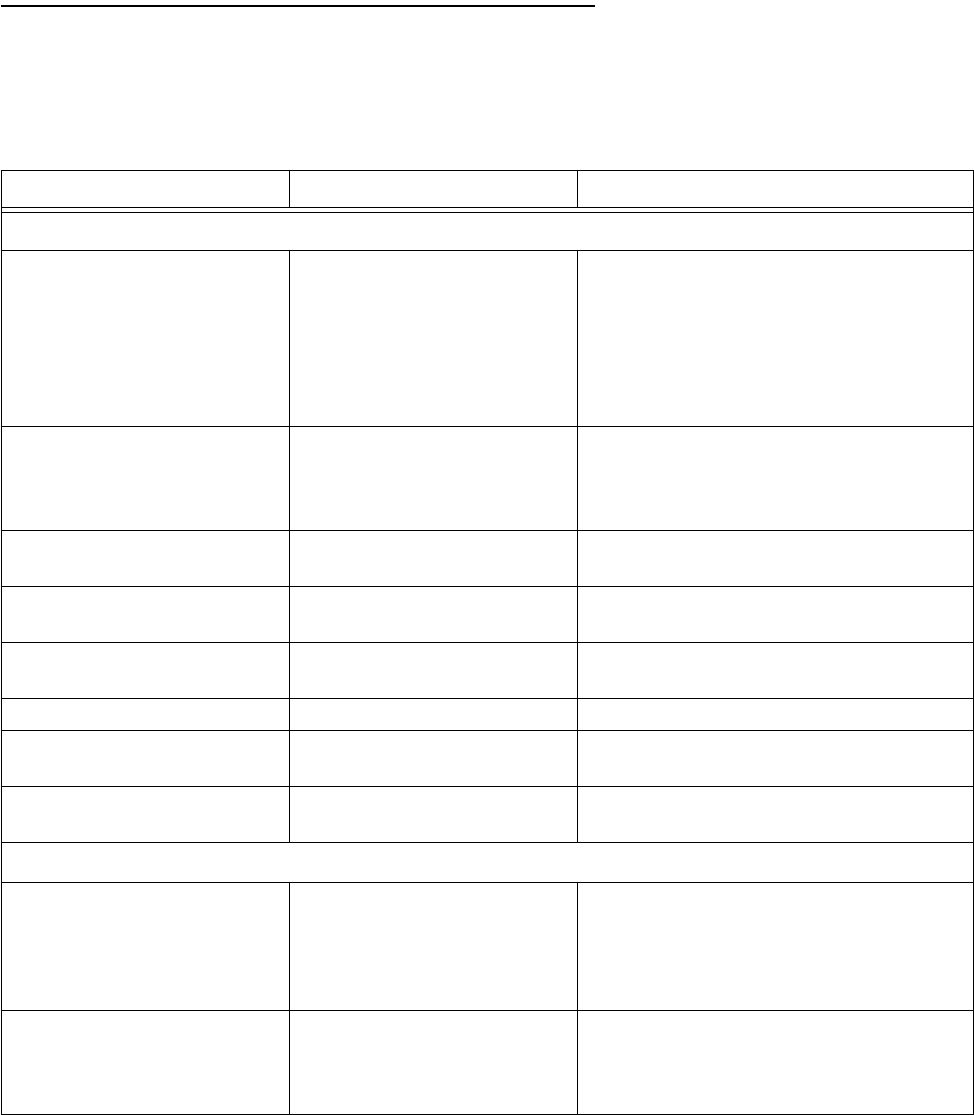
Easy Setup 7-3
Quick Easy Setup Connection Path
This section may be all you need to do to configure your Netopia 4752 SDSL Integrated Access Device to
connect to the Internet.
Your service provider must supply you with several parameter values for you to enter in the device. The service
provider will provide values for the parameters shown below:
Parameter: Default value: Your value:
SDSL Line Configuration Screen
Operation Mode Generic (default)
Lucent
Nokia EOC Fast
Nokia Fixed
Paradyne
Nortel UE IMAS
or HDLC (Copper Mountain)
Data Rate
(for any Operation Mode other
than Nokia EOC Fast or HDLC
(Copper Mountain))
144, 160, 192, 208, 272,
384, 400, 416, 528, 768,
784, 1040, 1152, 1168,
1536, 1552, 1568, or 2320
Data Link Encapsulation PPP, Frame Relay, or
RFC1483
PPP Mode VC Multiplexed (default) or
LLC SNAP
RFC1483 Mode Bridged 1483 (default)
or Routed 1483
PPP over Frame Relay Enabled Off (default) or On
PPP over Ethernet (PPPoE)
(for Bridged 1483 only)
Off (default) or On
Data Circuit VPI
Data Circuit VPI
0-255
0-65535
Voice Easy Setup Screen
Voice Gateway CopperCom,
JetStream,
TollBridge,
TDSoft
or Zhone
Voice VPI
Voice VCI
(for any Voice Gateway other
than TollBridge)
0-255
0-65535


















