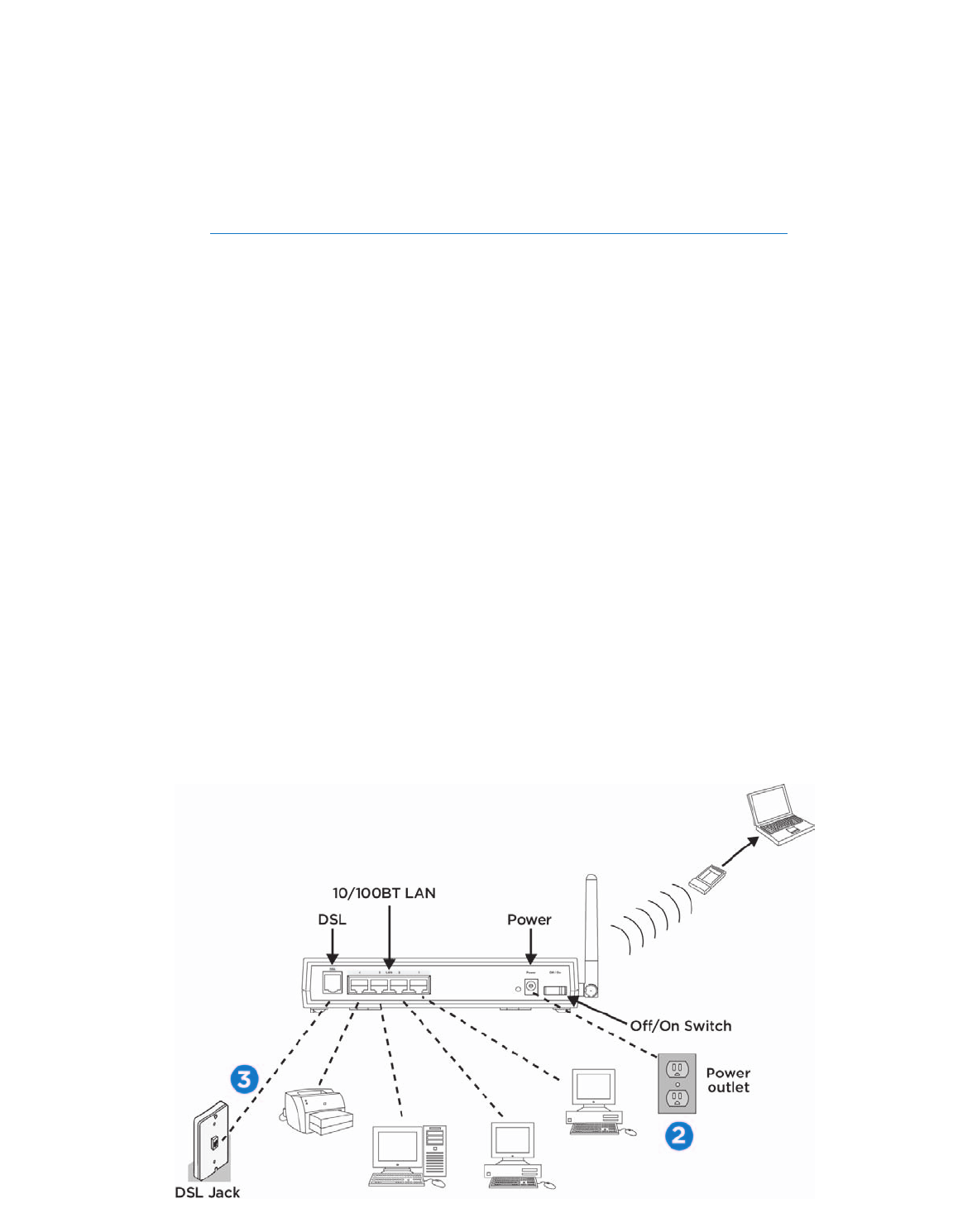
3 For PCs using Microsoft Windows 98SE/2000/ME/XP only:
Insert the Netopia Gateway CD into your PC’s CD-ROM drive. The
installation wizard will launch automatically and help you configure
your PC to work with the DSL gateway.
a) The installation wizard will first ask you to decide whether you
want to Add/Remove, View Documentation or Exit. Select
Add/Remove and accept the Netopia agreement.
b) The installation wizard will next ask you to decide whether you
want to use Ethernet, USB or Wireless. Select
Use Wireless.
c) The wizard will now ask for the serial number of the Netopia DSL
Gateway 3347NWG-VGX. This can be found on the sticker below the
Netopia logo. If you are using a non-Netopia wireless card, please check
the indicated box. Select Enter.
4 The installation wizard will start to install the wireless client and drivers
for your wireless adapters.
5 You will be prompted to install your wireless card. At this time, insert
your wireless card or USB adapter into your PC.
6 If the Netopia installation wizard detects the required network settings
in your PC, it will automatically launch your web browser and you can
proceed directly to Section 6: Configuring Microsoft Windows.
Wireless LAN Connection Example
9


















