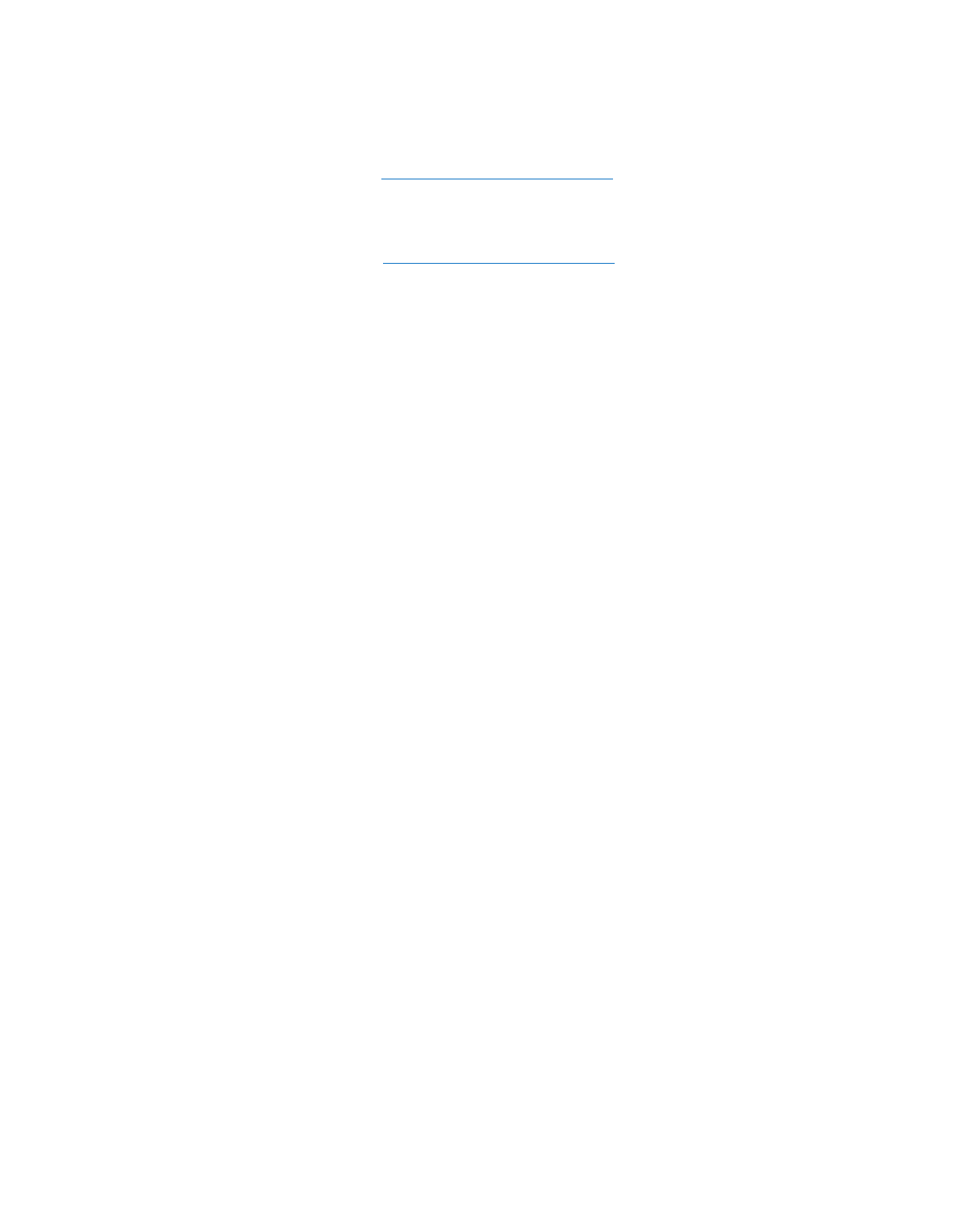
11
STOP!
The next section of this installation guide, “Configuring Microsoft Windows,”
is intended for users with single, stand-alone PCs that are being connected
together in order to share the new DSL service.
If you are using a LAN and understand the impacts of changing Windows
TCP/IP settings, please proceed with the instructions in Section 6.
McLeodUSA and Netopia are available to answer questions you may have.
Please see Section 10: Contact Information.
Additional resources for users with advanced needs:
You are considered a customer with advanced needs if any of the
following apply to you/your network configuration:
• You require certain workstations on your network to have public
Internet static IP addresses.
• You require servers on your network to have public Internet
static IP addresses.
• Your network workstations are currently configured with private
static IP addresses, and you cannot change them to dynamic
(DHCP) without interrupting existing applications or connectivity
to LAN servers.
• You need to customize firewall filter sets.
• You need to customize gateway defaults. The default settings for
the DSL gateway have the following features enabled:
•
DHCP IP A
ddr
es
s-Serving t
o y
our LAN.
• DHCP Client to the McLeodUSA network is enabled. This will
change if you need to use public static IP addresses within
your LAN.
• Network Address Translation is enabled.


















