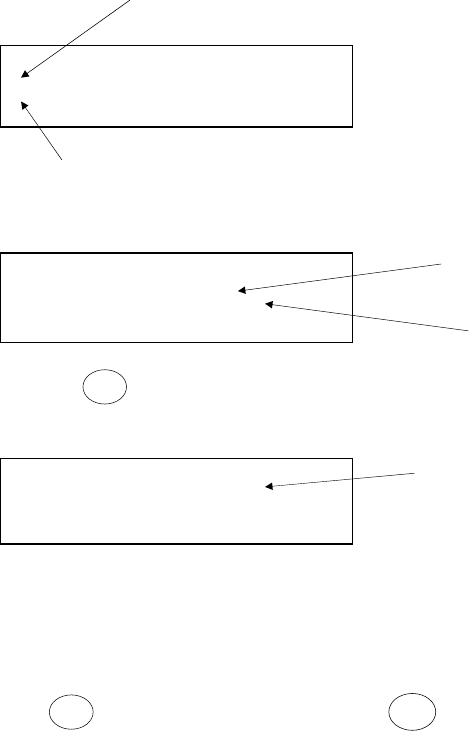
Document Ref: Nex8inst.doc/Rev0 09.07.00 Page 18 of 30 Originator MC Checked by AC__
At Step 4 within the Engineer’s Menu (see Section 5.3 above), select 0:EXTENDED MENU.
Select 3:PANEL DELAY. This will reveal the following:
Setting the time period of day or night during which, if a fire condition
occurred, the outputs would be delayed.
* * S E T P A N E L D E L A Y S * *
1 : T I M E O N / O F F
2 : D E L A Y P E R I O D
* N X T P A G E # Q U I T
Setting the output delay time. Press # to set 1 to 10 minutes.
Selecting 1: TIME ON/OFF will reveal the following two sub-menu options:
* * S E T P A N E L D E L A Y S * *
Setting the beginning of the time period
1 : T I M E E N A B L E
2 : T I M E D I S A B L E
# = Q U I T
Setting the end of the time period
Selecting
*
NXT PAGE in the SET PANEL DELAYS main menu, will reveal the
following:
* * S E T P A N E L D E L A Y S * *
Enabling or disabling the panel delay function.
3 : E N / D I S D E L A Y
* N X T P A G E # Q U I T
5.17 Read Memory
At Step 4 within the Engineer’s Menu (see Section 5.3 above), select 0:EXTENDED MENU.
Selecting option 4 will cause the display to show the last 64 events held in the panel’s memory.
Press
*
to scroll through the events. Press
#
to exit to the main menu. The events are
displayed in reverse order i.e. most recent event first.
5.18 Clear Print Queue
At Step 4 within the Engineer’s Menu (see Section 5.3 above), select 0:EXTENDED MENU.
Select option 5 to clear all outstanding reports from the printer queue.
5.19 Programming the Number of Displays ( Repeaters )
Select Option 6: NUMBER OF DISPLAYS
This function is used to view/configure the number of displays connected to the control panel.
Display 01 is the panel’s own display. Displays 02 to 15 must be used for repeater panels.
NOTE: This function tells the main panel how many displays to look for. It must be used in
conjunction with the Nexus repeater panel manual where repeaters are used. Each display


















