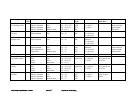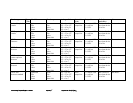Document Ref: Nex8inst.doc/Rev0 09.07.00 Page 23 of 30 Originator MC Checked by AC__
Refer to the Installation & Commissioning Manuals for these boards.
6.6 Auxiliary Circuits
Any auxiliary circuits or equipment which is not supplied as a standard part of the fire alarm
panel is the responsibility of the installer and must be tested for safe and correct operation by
the commissioning engineer. If special output facilities are provided as extra equipment, refer to
separate drawings and manuals for commissioning information.
6.7 Cause & Effect Editing
The Nexus panel may now be programmed with the text, zone and cause & effect information.
WARNING: We strongly recommend that no
cause & effect programming should be
attempted without the use of the pc down-load facility due to the extensive range of options
available. However, if direct panel programming is unavoidable, a separate document
entitled “Programming the Nexus 1-8 Loop Analogue Addressable Control Panel Without a
PC” is available.
6.7.1 Cause & Effect Testing
Testing of the panel’s fire and fault relays and all cause & effect outputs must be done with the
system fully functional. There are two options:
(i) Operate field devices and physically check programmed output devices for correct
operation.
(ii) Select engineer’s option 5: STATUS and operate devices with the System Enabled
option as described in the Nexus 1-8 Loop Installation Manual. This will cause
selected devices to go into fire and operate the panel’s cause & effect programming.
Physically check programmed output devices for correct operation.
6.8 Final Commissioning
6.8.1 Select engineer’s Option 9: DEVICE TEST and carry out tests on all sensor devices.
6.8.2 Testing of the panel’s fire and fault relays and all cause & effect outputs must be done
with the system fully functional.
There are two options for testing the panels cause & effect:
(i) Operate devices as required
(ii) Use engineer’s Option 5: STATUS, selection 1 SYSTEM ENABLED to operate
devices