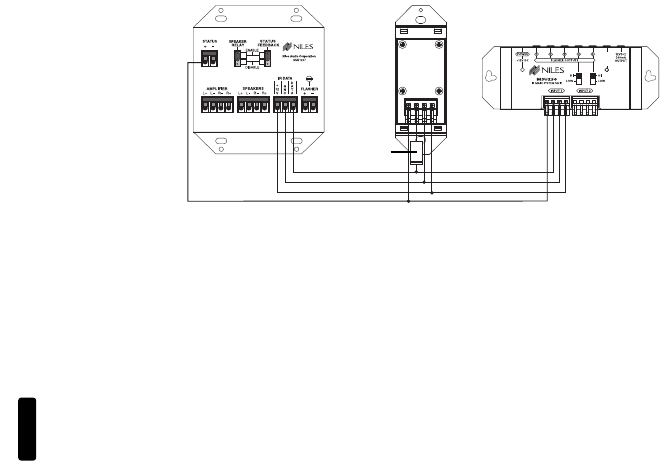
IntelliPad Wiring
When you are placing both a IntelliPad and a sensor (or two
keypads) in one room you may “daisy-chain” using a single
cable. A cable is run between the keypad and the sensor and a
single cable is run from either the sensor back to the MSU250.
To prevent data feedback an IN4003 Blocking Diode is inserted
on the data (IR) line between the IntelliPad and the sensor.
The cathode, or blocking side of the diode, faces the IntelliPad.
(Figure 5). Note that status wire is connected to IntelliPad’s sta-
tus (+) connector.
Sensor/Keypad Cable
The MSU250 connects to IR sensors and the IntelliPad with
category 5 cable, with a maximum cable run of 500'.
Flasher Cable
Niles infrared flashers come supplied with a 10 foot 2-conduc-
tor 22 gauge cable. Should you need to extend it, use a 16
gauge 2-conductor cable (“zip-cord”). Shielding is not neces-
sary for a flasher. Flasher wires can be extended up to 200'.
7
I
NFRARED MAIN SYSTEM UNIT
3-30V
AC/DC
STATUS
IN
Figure 5: An IR sensor
cable is “daisy-chained”
from an IntelliPad, to a
sensor and back to the
MSU250.
IN4003
Blocking
Diode
DS00328ACN_MSU250.qxp 2/27/04 10:10 AM Page 7


















