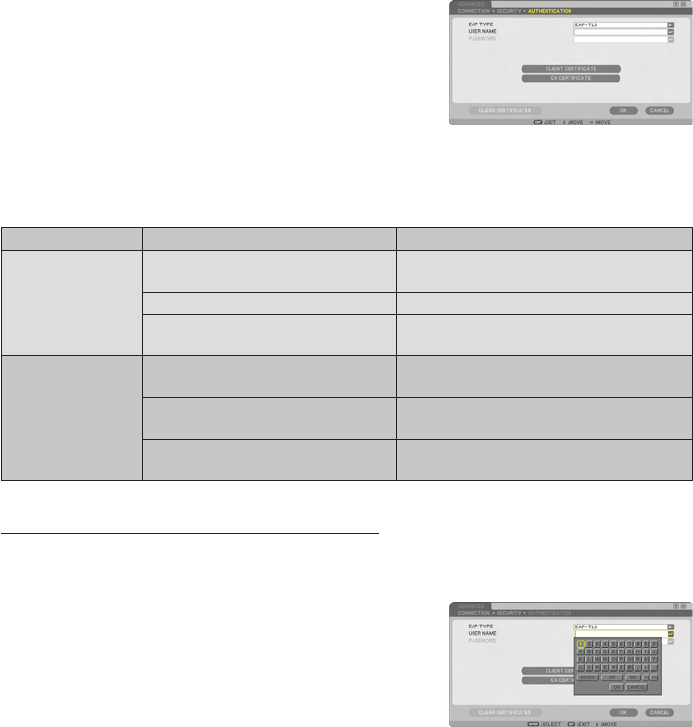
10
❼ Use the SELECT ▼▲ button to select
[TKIP] or [AES] and press the ENTER
button.
Select [TKIP] or [AES] according to the setting
for your access point.
❽ Use the SELECT ▲ button to select the
[SECURITY] tab and press the SELECT
▶ button.
The [AUTHENTICATION] page will be dis-
played.
Select either [EAP-TLS] or [PEAP-MSCHAPv] for [EAP TYPE]. The setting items vary
depending on the EAP type.
See the table below.
EAP Type Setting Item Note
EAP-TLS
User Name
1 character or more and 3 characters or
less
Client Certicate
PKCS#1 format le
CA Certicate
(Certicate authority’s certicate)
DER format le
PEAP-MSCHAPv
User Name
1 character or more and 3 characters or
less
Password
1 character or more and 3 characters or
less
CA Certicate
(Certicate authority’s certicate)
DER format le
① Selecting [EAP-TLS] for [EAP TYPE]:
The following section explains the operation for selecting [EAP-TLS].
For selecting [PEAP-MSCHAPv], go on to Step ➒ on page 13.
❾ Use the SELECT ▼ button to select
[USER NAME] eld and press the EN-
TER button.
The character entry screen (software keyboard)
will be displayed. Set a user name.
• A user name must be 1 character or more
and 3 characters or less.
• See page of “Wired and Wireless Network
Setup Guide” for using the software keyboard
to enter characters.


















