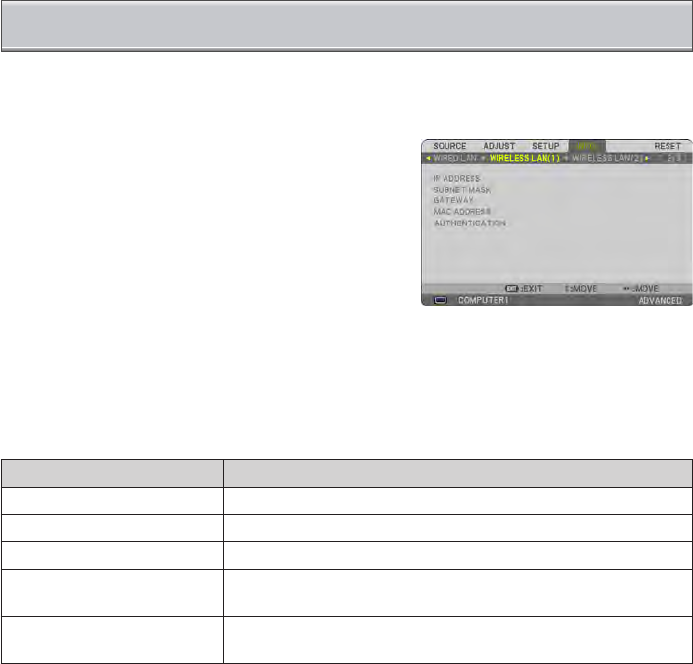
1
4. Checking Authentication Status on [INFORMATION] Screen
You can check your authentication status on the [INFORMATION] screen from the on-
screen menu.
❶ Display the [INFORMATION] screen.
• Use the first tab (main menu) to select [IN-
FORMATION].
❷ Select the [WIRELESS LAN(1)] tab.
The current authentication status will be dis-
played in the [AUTHENTICATION] eld.
The meanings of these status statements are described below.
Statement Authentication status
Authenticated Authentication is done correctly.
Failure Authentication failed.
Authenticating… Authentication is in process.
Expired
The digital certicate is expired. Or [DATE, TIME PRESET] is
not set correctly.
Time Error
The [DATE, TIME PRESET] has been cleared. Set the correct
date and time.


















