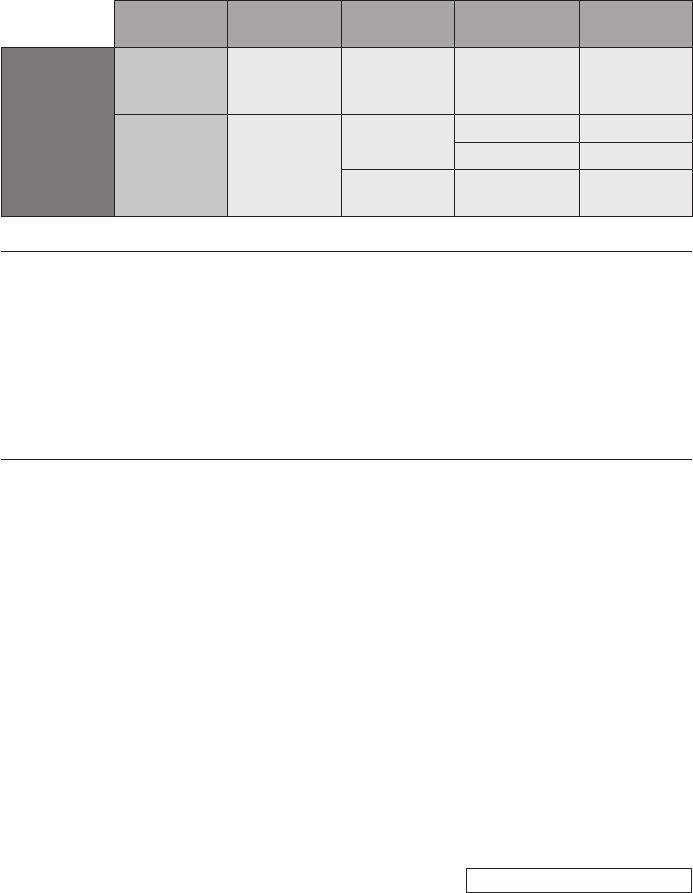
3
Continued on next page
Introduction
Thank you for purchasing the LCD Projector NP350/NP50/NP150/NP350W.
This guide explains how to set the enhanced wireless LAN security (authentication
method) on the projector as shown on the table below.
Set the projector according to the security environment of your network.
Authentication
method
Encryption
type
EAP type
Digital certi-
cate
Format of
certicate
Wireless LAN
WPA-PSK,
WPA-PSK
(→ Page 5)
TKIP
AES
– Not used –
WPA-EAP,
WPA-EAP
(→ Page 9)
TKIP
AES
EAP-TLS
Client certicate
PKCS#1
CA Certicate DER
PEAP-
MSCHAPv
CA Certicate DER
Important:
• Please note that instructions and explanation on security functions on the above table is
not included in the supplied “User’s Manual” or within the “Wired and Wireless Network
Setup Guide”.
• When you set WPA-EAP or WPA-EAP, be sure to set [DATE, TIME PRESET] before
installing digital certicates. (→ page 8)
If setting of [DATE, TIME PRESET] is not correct, a message “authentication error” will be
displayed.
• To install digital certicates on the projector, use a USB memory device in the market.


















