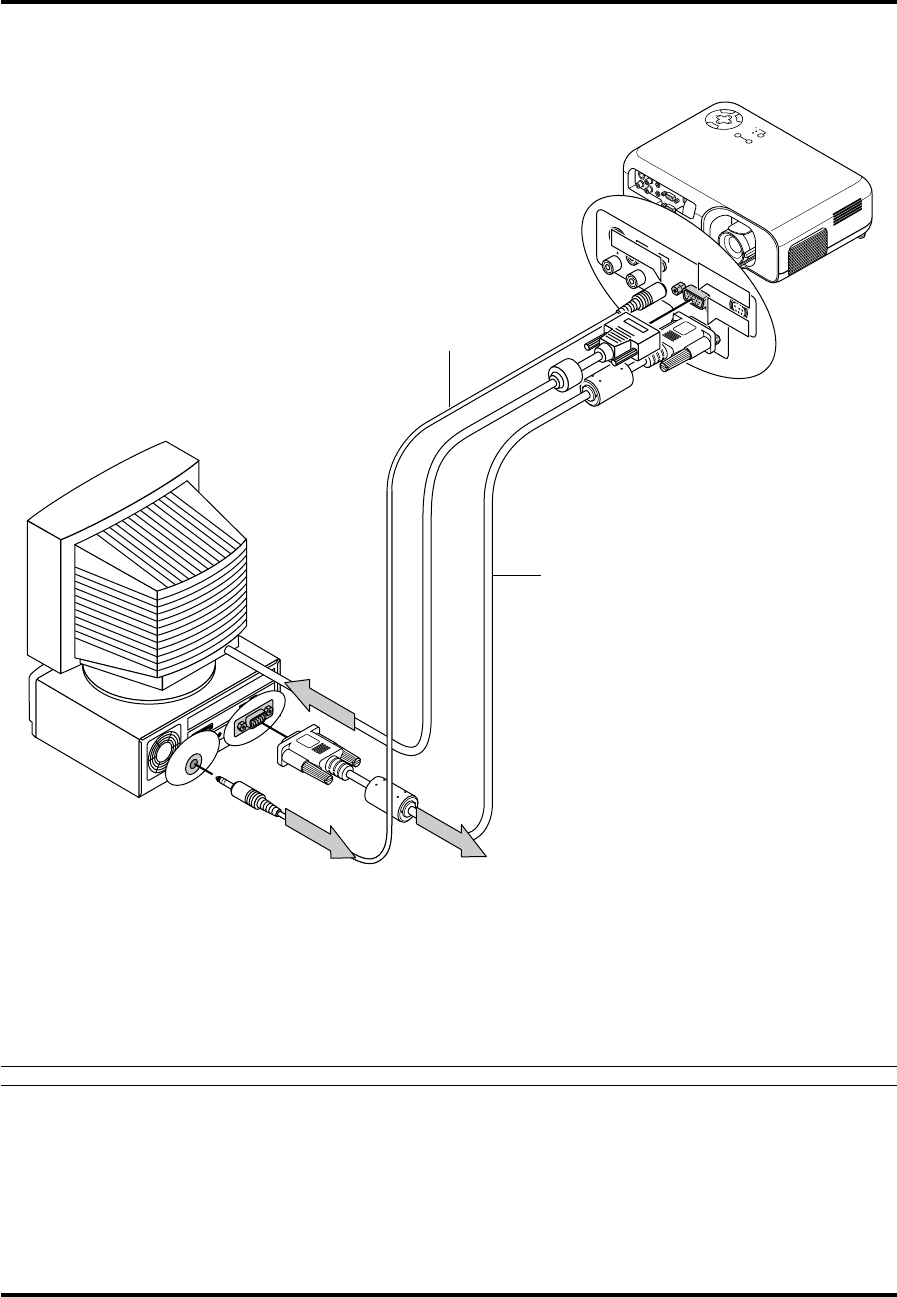
E–20
S
O
U
R
C
E
A
U
T
O
A
D
J
U
S
T
O
N
S
T
A
N
D
B
Y
S
T
A
T
U
S
P
O
W
E
R
E
M
N
U
C
N
A
C
E
L
T
E
R
N
E
SELECT
VIDEO
IN
RGB OUT
S-VIDEO
IN
RGB IN
R IN
L/ MONO
IN
IN
O
UT
AU
DIO
CO
NTROL
P
C
AUDIO
AUDIO IN
RGB OUT
RGB IN
You can connect a separate, external monitor to your VT45 to simultaneously view on a monitor the image you're projecting. To do so:
1. Turn off the power to your projector, monitor and computer.
2. Use a 15-pin cable to connect your monitor to the RGB Monitor Output (Mini D-Sub 15 pin) connector on your projector.
3. Turn on the projector, monitor and the computer.
NOTE: When the main power is turned off, RGB signal will not be sent to the external monitor.
Connecting an External Monitor
External monitor
Audio cable
(not supplied)
Signal cable
(supplied)


















