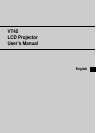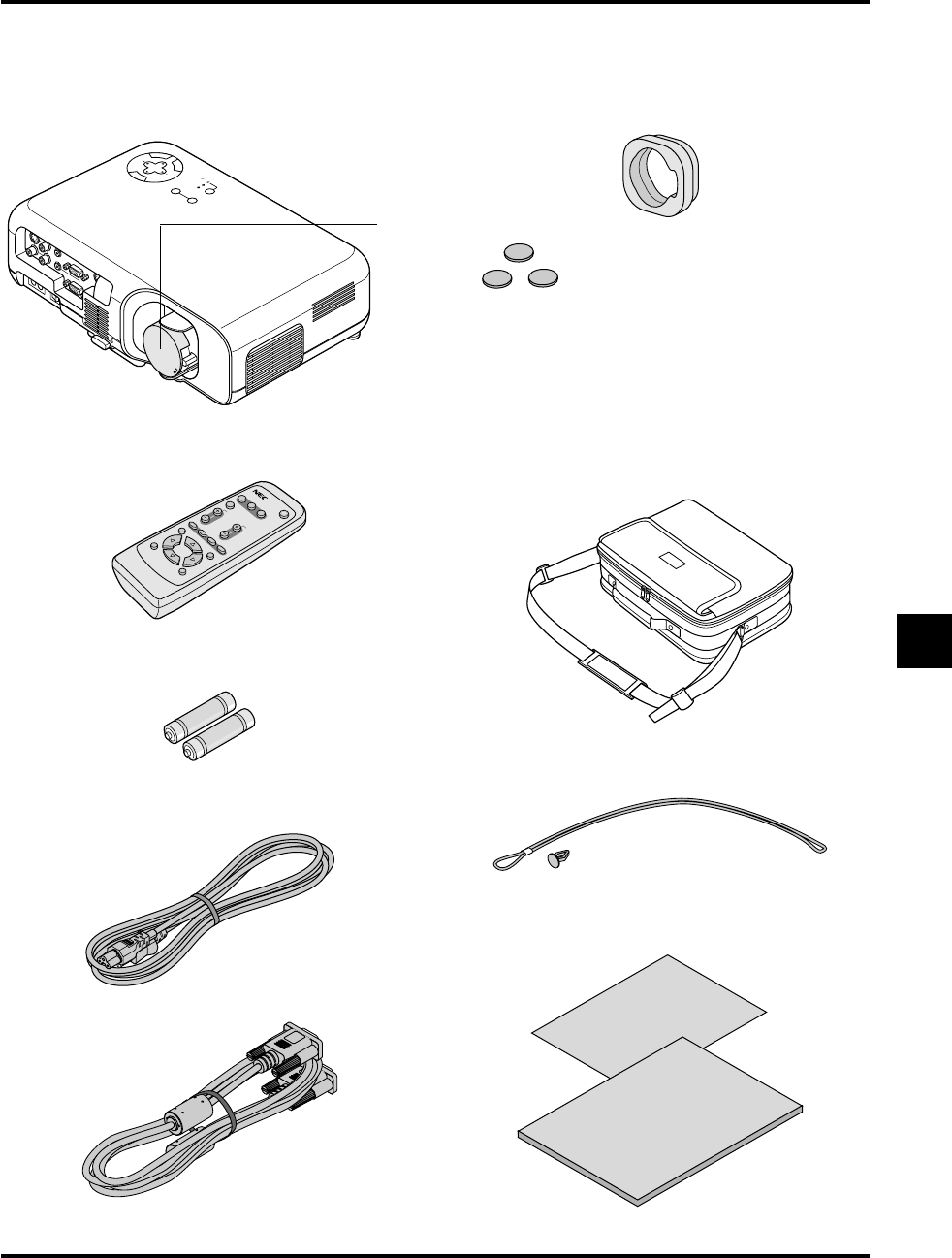
E–7
What's in the Box?
Make sure your box contains everything listed. If any pieces are missing, contact your dealer.
Please save the original box and packing materials if you ever need to ship your VT45 Projector.
SO
URCE
AUTO ADJUST
ON
STAND BY
STATUS
P
OWER
E
M
N
U
C
N
A
C
E
L
T
E
R
N
E
SE
L
EC
T
V
I
D
E
O
RGB
OUT
S-VIDEO
I
N
RG
B IN
R
I
N
L
/
M
O
N
O
I
N
I
N
O
U
T
C
O
N
T
R
O
L
PC
Lens cap
Projector
String and rivet
RGB
V
I
D
E
O
S
-
V
ID
E
O
POWER
AUTO ADJ.
VOLUME
MAGNIFY
PICTU
RE
FREEZE MUTE
ASPECT
MENU
ENTER
HELP
CANCEL
RD-372E
Remote control
Power cable
Signal cable
Quick
Connect
Guide
User's
Manual
Soft carrying case
Protective lens pad
Non-slip rubber pad
They can be applied to the projector cabinet when the pro-
jector is positioned upside down in a place such as a tall
cabinet.
Stick the three small non-slip rubber pads on the projector
top cabinet to avoid accidental button operation when the
projector is turned upside down.
Batteries