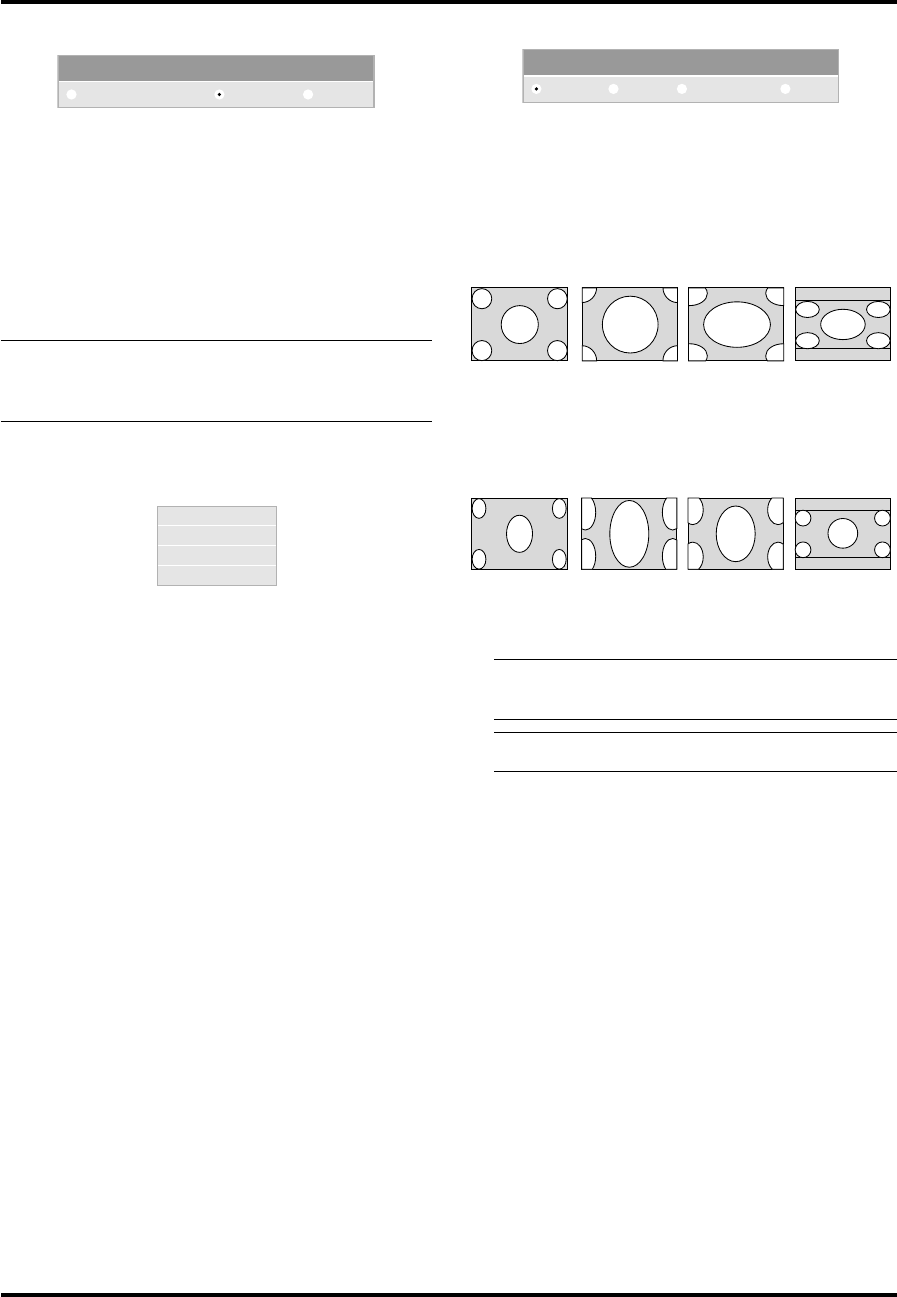
E–30
Lamp Mode
Lamp Mode
Normal Eco1 Eco2
This feature enables you to select three brightness modes of the
lamp: Normal and Eco modes. The lamp life can be extended up
to 2000 hours by using the Eco 2 mode.
Normal Mode: This is the default setting. This setting con-
sumes maximum current from the AC in-
put and results in the most light output.
Eco 1 Mode: Select this mode to extend the lamp life by
up to 150%.
Eco 2 Mode: Select this mode to extend the lamp life by
up to 200%.
NOTE:
During the first one minute of operation the light output
from the projector will be brighter than during normal use. The
user will notice a slight drop off in brightness after the projector
has completed the start-up mode.
Advanced Options (Advanced mode)
Allows for adjustments of image position and stability.
Aspect Ratio
Position/Clock
Resolution
Video Filter
Aspect Ratio:
Aspect Ratio
Normal Zoom CinemaWide Zoom
Aspect Ratio allows you to select the best Aspect mode to
display your source image. You can also display the Aspect
Ratio window by pressing the “Aspect” button on the re-
mote control. (See page E-12).
When 4:3 is selected from the source (i.e. DVD player),
the following selections will display:
NOTE: You can select three image positions for Cinema:
Top, center, and bottom.
See page E-33 for setting image positions.
NOTE: Once the Aspect setting has been changed, the “Reso-
lution” setting is automatically changed to “Auto”.
When 16:9 is selected from the source (i.e. DVD player),
the following selections will display:
Normal Zoom Wide Zoom Cinema
Standard
4:3 Aspect
All 4 sides
stretched
Left & Right
stretched
Left and right
stretched
Normal Zoom Wide Zoom Cinema
16:9 image
displayed
in 4:3 mode
All 4 sides
stretched
Left & right
stretched
Left and right
stretched to
display the true
aspect
When you select Advanced Options in Advanced mode, the fol-
lowing options are available: Aspect Ratio, Position/Clock, Reso-
lution, and Video Filter.


















