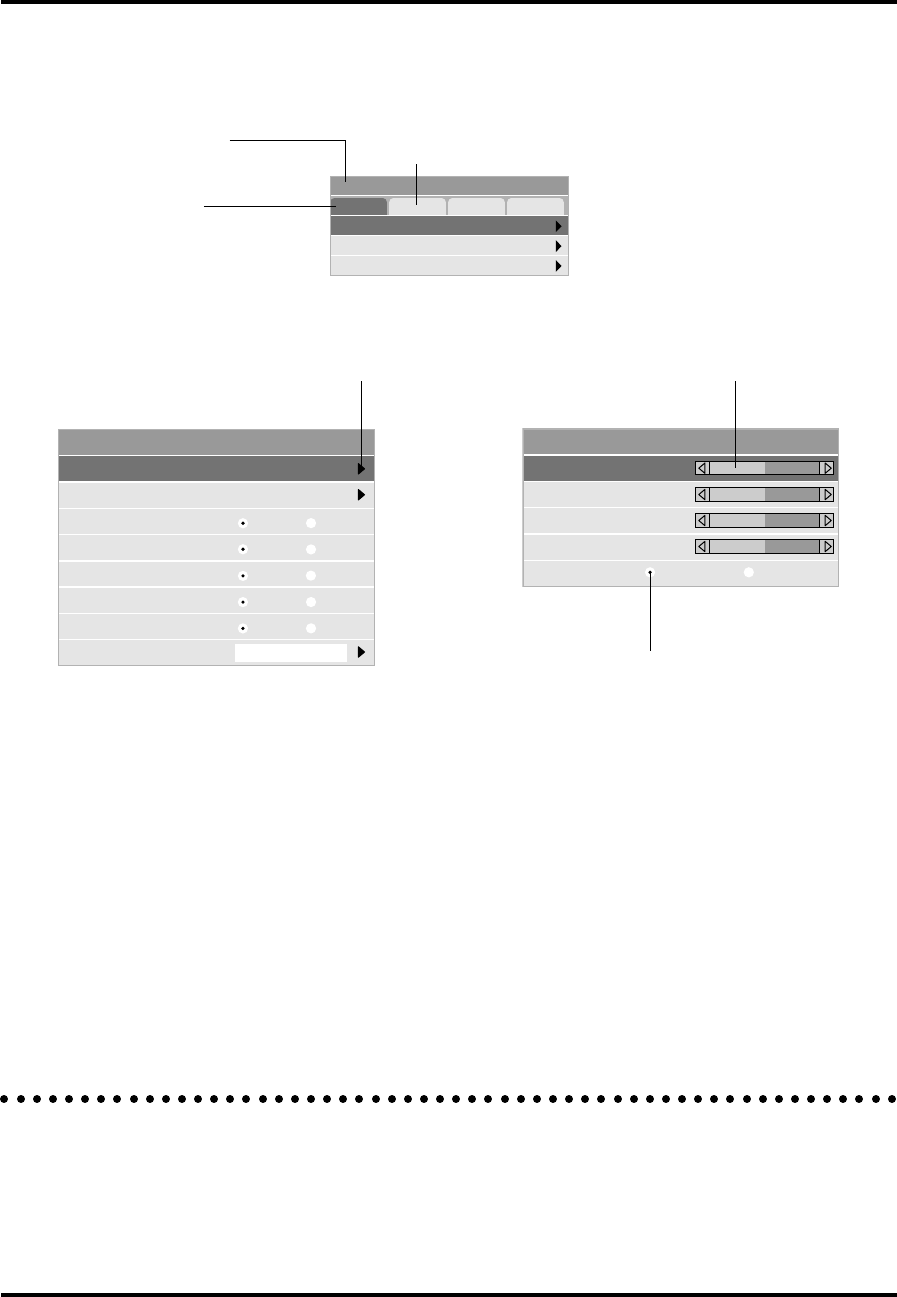
E–28
Setup
Page1 Page2 Page3 Page4
Orientation Desktop Front
TopCinema Position
Logo
Background
Menu Elements
Title bar
Tab
Highlight
Menu windows or dialog boxes typically have the following elements:
Title bar: Indicates the menu title.
Highlight: Indicates the selected menu or item.
Solid triangle: Indicates further choices are available. A highlighted triangle indicates the item is active.
Tab: Indicates a group of features in a dialog box. Selecting on any tab brings its page to the front.
Radio button: Use this round button to select an option in a dialog box.
Slide bar: Indicates settings or the direction of adjustment.
Color Correction(User Adjust)
Color Tune
Yellow
Magenta
Cyan
White On Off
0
0
0
0
Radio button
Menu
Menu mode
Language
Source Display
No Input Display
Volume Bar
Keystone Bar
Menu Display Time
Basic
English
On
On
On
Auto 45 Sec
Off
Off
Off
On Off
Filter Clean Message
On Off
Solid triangle Slide ber


















