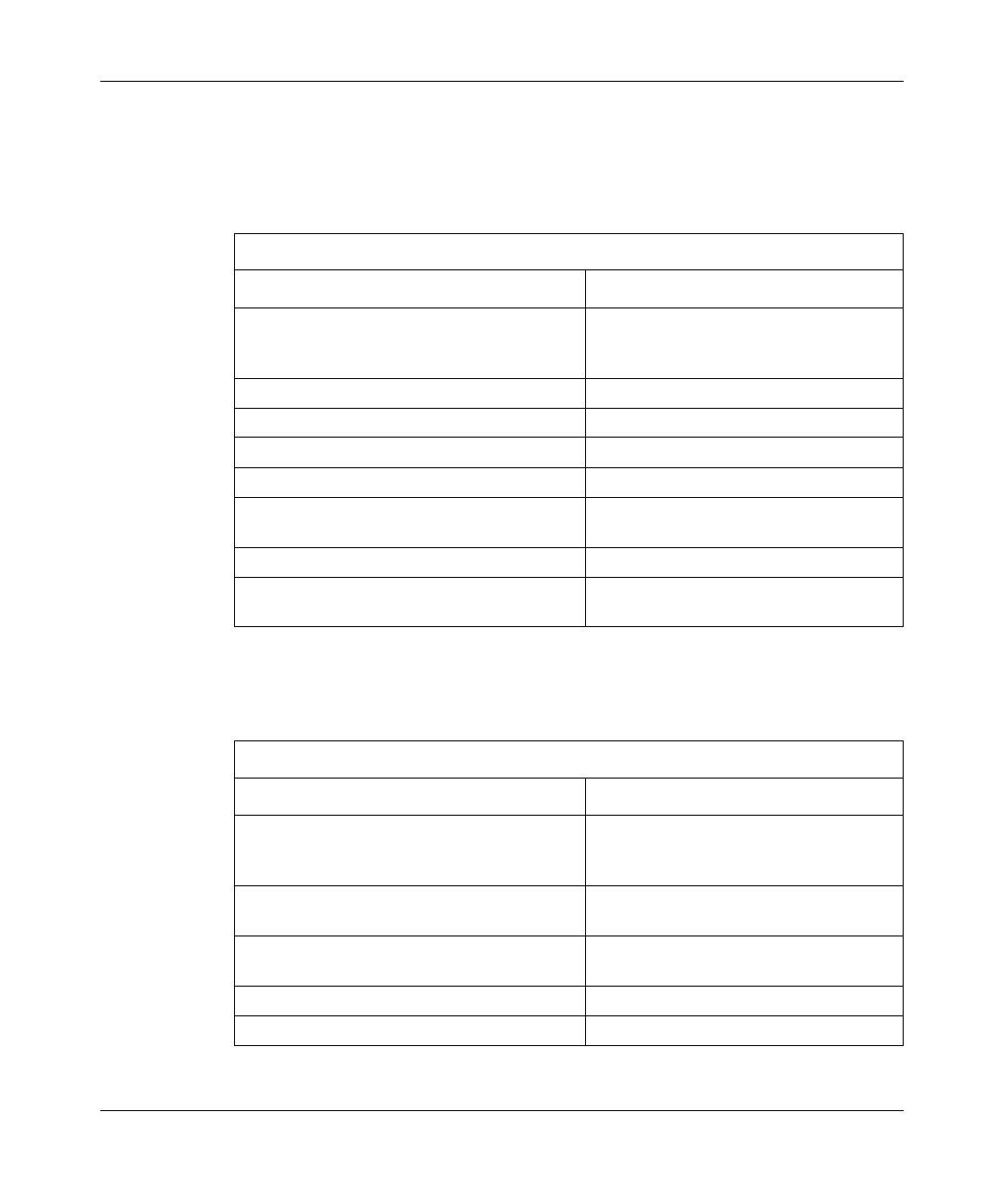
Customizing L2TP Services
303532-A Rev 00
3-13
Deleting L2TP from an ATM Interface
To delete L2TP from an ATM interface on a COM connector, complete the
following tasks:
To delete L2TP from an ATM interface on an ATM connector, complete the
following tasks:
Site Manager Procedure
You do this System responds
1. In the Configuration Manager window,
click on a COM connector configured with
L2TP.
The Edit Connector window opens.
2. Choose
Edit Circuit
. The Circuit Definition window opens.
3. Choose
Group Protocols
. The Group Protocols menu opens.
4. Choose
Add/Delete
. The Select Protocols window opens.
5. Click on
L2TP
. Site Manager deselects L2TP.
6. Click on
OK
. You return to the Circuit Definition
window.
7. Choose
File
. The File menu opens.
8. Choose
Exit
. You return to the Configuration Manager
window.
Site Manager Procedure
You do this System responds
1. In the Configuration Manager window,
click on an ATM connector configured with
L2TP.
The Edit ATM Connector window opens.
2. Choose
Service Attributes
. The ATM Service Records List window
opens.
3. Choose
Protocols
in the top left corner of
the window.
The Protocols menu opens.
4. Choose
Add/Delete
. The Select Protocols window opens.
5. Click on
L2TP
. Site Manager deselects L2TP.
(continued)


















