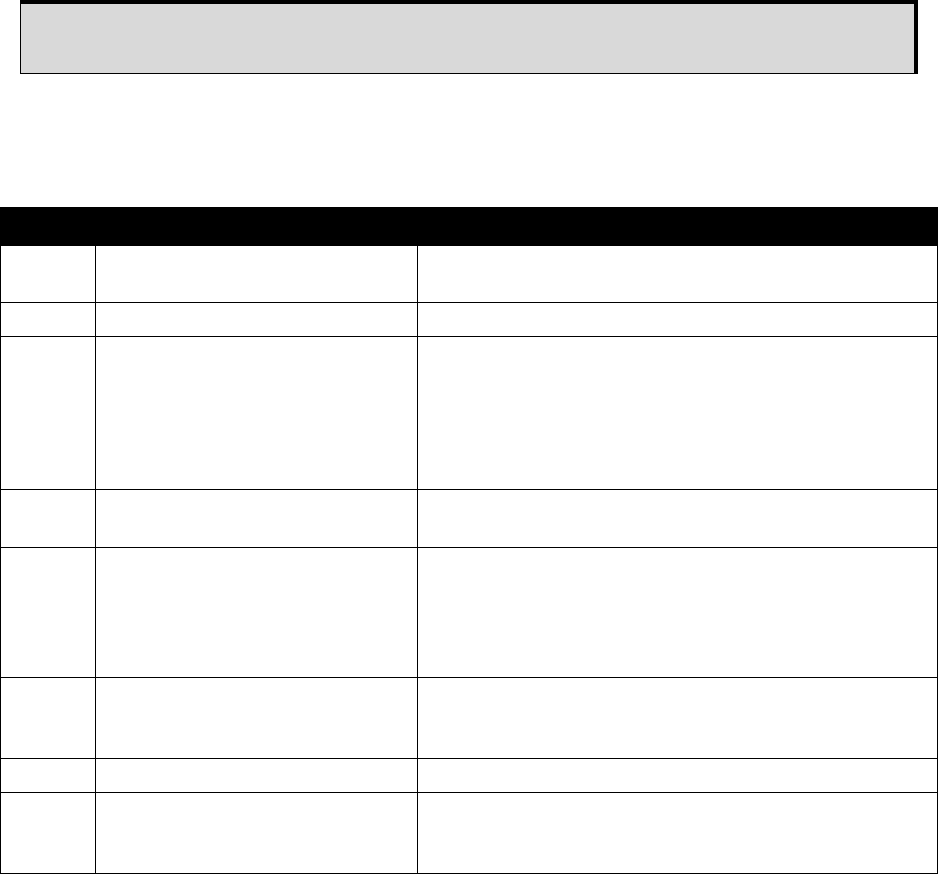
11
OPERATE THE SPAN SYSTEM
The system is ready to go once it is powered and the INS and GNSS are configured using the previously
shown commands.
Observe the status of the system in the NovAtel Connect INS Window or in the status field of any of the
INS solution logs (for example INSPOS, INSVEL, INSATT and INSPVA).
If performing a static alignment, allow the system to be stationary for at least 1 minute after the GNSS
solution is computed for its initial system alignment. If performing a kinematic alignment, move the vehicle
forward at a speed faster than 5 m/s. The following status stages may be observed:
Table 2: Inertial Solution Status
INS data is available once there is a good GNSS solution. Therefore, an antenna must be
connected for the system to function.
Binary ASCII Description
0 INS_INACTIVE
IMU logs are present, but the alignment routine has not
started; INS is inactive.
1 INS_ALIGNING INS is in alignment mode.
2 INS_HIGH_VARIANCE
The INS solution is still being computed but the azimuth
solution uncertainty has exceed 2 degrees. The solution
is still valid but you should monitor the solution
uncertainty in the INSCOV log. You may encounter this
state during times when the GNSS, used to aid the INS,
is absent.
3 INS_SOLUTION_GOOD
The INS filter is in navigation mode and the INS solution
is good.
6 INS_SOLUTION_FREE
The INS filter is in navigation mode and the GNSS
solution is suspected to be in error.
This may be due to multipath or limited satellite visibility.
The inertial filter has rejected the GNSS position and is
waiting for the solution quality to improve.
7 INS_ALIGNMENT_COMPLETE
The INS filter is in navigation mode, but not enough
vehicle dynamics have been experienced for the system
to be within specifications.
8 DETERMINING_ORIENTATION INS is determining the IMU axis aligned with gravity.
9 WAITING_INITIALPOS
The INS filter has determined the IMU orientation and is
awaiting an initial position estimate to begin the
alignment process.














