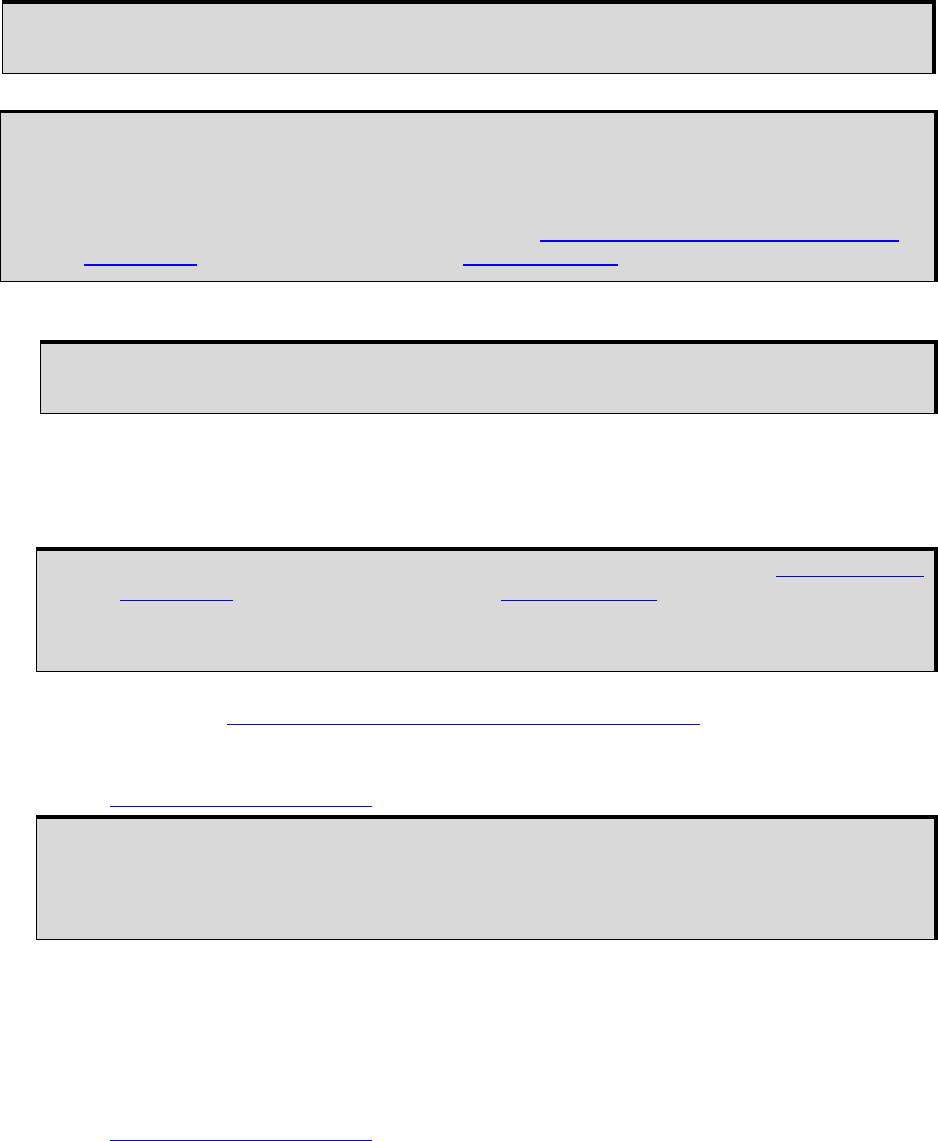
7
Complete the following steps to connect and power your MIC.
1. Attach the IMU mounting PCB to the IMU.
Ensure all the pins on the header are aligned with the holes on the mating connector.
2. Mount the IMU and antenna securely to a vehicle.
For the simplest operation, align the Y-axis of the IMU with the forward axis (direction of travel) of the
vehicle. Ensure the Z-axis is pointing up.
Ensure that the GNSS antenna and IMU cannot move relative to each other. The distance and relative
direction between them must be fixed.
3. Install the OEM6 receiver in a secure enclosure to reduce environmental exposure and RF
interference. See the OEM6 Family Installation and Operation User Manual
for information about
installing and connecting an OEM6 receiver.
4. Use the four screws supplied with the MIC to secure the MIC to its mounting location.
See the SPAN on OEM6 User Manual
for the MIC dimensions.
5. Connect the IMU-to-MIC interface cable to the IMU.
6. Connect the IMU-to-MIC interface cable to the IMU connector on the MIC.
• Use the 10-pin locking connector (P701) for the ADIS IMU.
• Use the 20-pin locking connector (P601) for the HG1700, HG1900, HG1930 IMU or STIM300.
7. Using a customer supplied wiring harness, connect a +10 to +30 VDC power supply to the power
connector (P101) on the MIC.
See the SPAN on OEM6 User Manual
for pin out information for the power connector.
For information about the OEM6 receiver card connectors and pin-outs, refer to the OEM6
Family Installation and Operation User Manual.
Assemble in accordance with applicable industry standards. Ensure all Electrostatic Discharge
(ESD) measures are in place, in particular, use a ground strap before exposing or handling any
electronic items, including the MIC, receiver and IMU. Take care to prevent damaging or
marring painted surfaces, O-rings, sealing surfaces and the IMU.
For more information about ESD practices, see the OEM6 Family Installation and Operation
User Manual available from our website at www.novatel.com.
An IMU mounting PCB is not used with the STIM300 IMU.
For center of navigation diagrams of the ADIS and STIM300 IMUs, see the
SPAN on OEM6
User Manual
available from our web site at
www.novatel.com
.
For center of navigation diagrams of the HG1700, HG1900 and HG1930 IMUs, contact
NovAtel Customer Support. See Questions or Comments on page 12 for contact information.
Ensure all standoffs are properly installed and the mounting location for the MIC is level.
The amount of board deflection (bow and twist) must not exceed 0.75%. For example, on
the MIC which is 75 mm long and 46 mm wide, the deflection along the length must not
exceed 0.56 mm and the deflection along the width must not exceed 0.34 mm.














