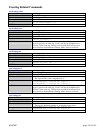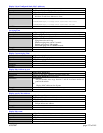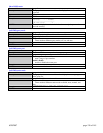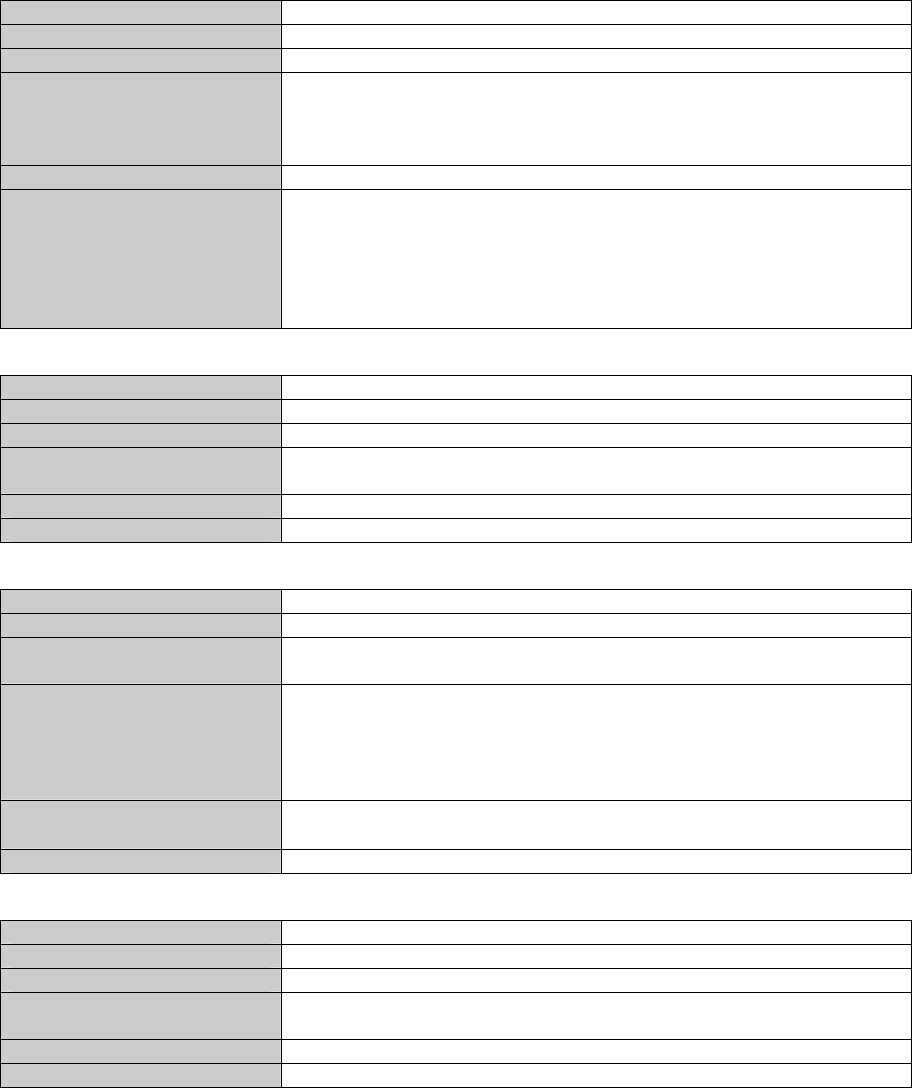
6/28/2007 page 122 of 145
Bridging Related Commands
Add Multicast MAC Address
Command Name
bridge add multicastmac
Description Adds a multicast mac address which is associated with a vlan.
Syntax bridge add multicastmac <mac-address> <port-list>
Parameters
mac-address
Multicast group address to be added to the bridge
port-list
Port numbers to which the multicast group is associated
Examples
N-TRON/Admin#[1]>bridge add multicastmac 01:00:5e:03:01:18 4
NOTES If there are multiple ports on different VLANs, the 7014 will apply the
static broadcast address to the lowest VLAN-ID that is associated with one
of the ports assigned to the static multicast address. So if the lowest
VLAN-ID contains all the ports assigned to the static multicast address (an
umbrella VLAN), it will function for all those ports with no problems. This
can be achieved with overlapping VLANs.
Delete Multicast MAC Address
Command Name
bridge delete multicastmac
Description Removes an existing multicast mac address.
Syntax bridge delete multicastmac <mac-address>
Parameters
mac-address
Multicast group address to be removed to the bridge
Examples
N-TRON/Admin#[1]> bridge delete multicastmac 01:00:5e:03:01:18
NOTES
Add a Unicast MAC Address
Command Name
bridge add unicastmac
Description Adds a unicast mac address.
Syntax
bridge add unicastmac <mac address> <port number>
[-mirror <disable|enable>]
Parameters
mac-address
Unique unicast mac address.
port number
port number on which this mac is learned. The port number must range
between 1 and maximum port numbers in switch.
Examples
N-TRON/Admin#[1]> bridge add unicastmac 00-a0-ae-60-3a-70 3
N-TRON/Admin#[2]> bridge add unicastmac 00-10-a1-33-49-b5 6
NOTES
Delete Unicast MAC Address
Command Name
bridge delete unicastmac
Description Delete an existing unicast mac address.
Syntax bridge delete unicastmac <mac-address>
Parameters
mac-address
Unique unicast mac address.
Examples
N-TRON/Admin#[1]> bridge delete unicastmac 00-a0-ae-60-3a-70
NOTES