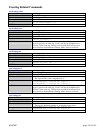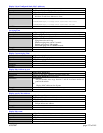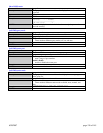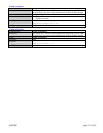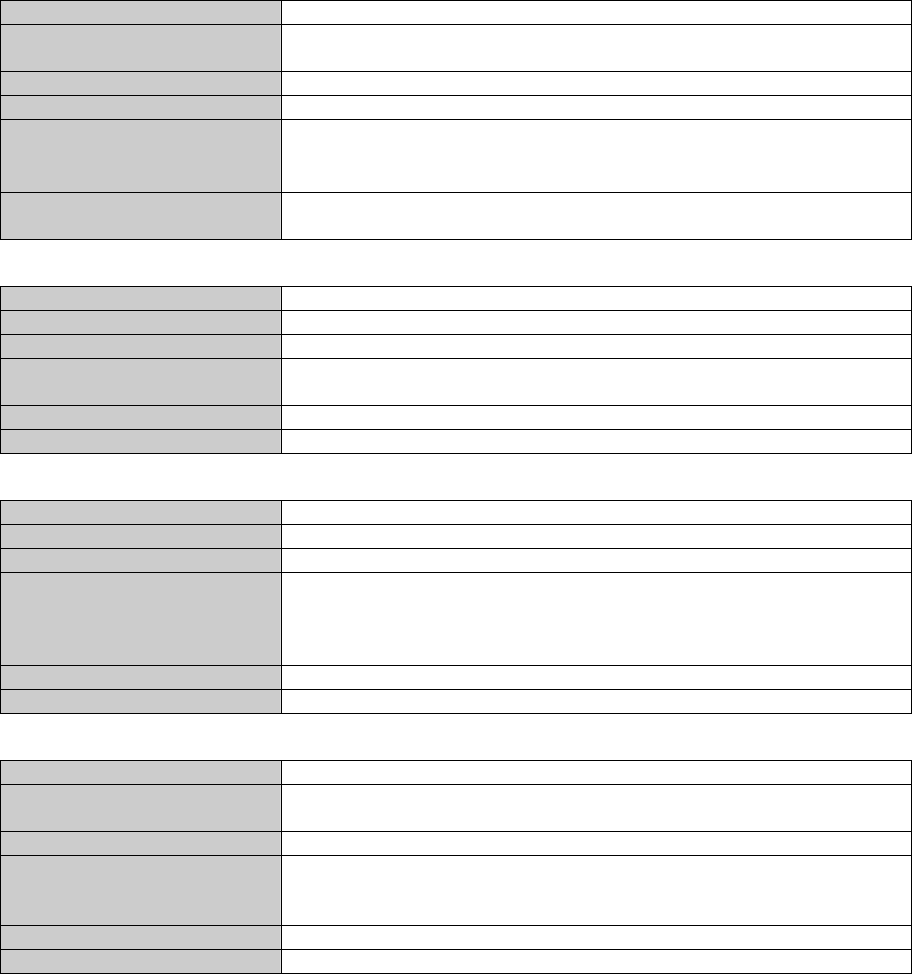
6/28/2007 page 126 of 145
Show IGMP router
Command Name
igmp show router
Description The igmp show router command is used to display the auto-detected routers
at present.
Syntax
igmp show router
Parameters
None
Examples
N-TRON/Admin#[1]> igmp show router
RouterIp PortNo
------------------------
192.168.1.150 5
NOTES The router display is used to check that the router ip & port number was
received correctly.
Set IGMP query mode
Command Name
igmp set qmode
Description Set the query mode of the switch to either on, off, or automatic.
Syntax igmp set qmode <off | on | auto>
Parameters
off | on | auto
There are three different query modes; off, on, and auto.
Examples
N-TRON/Admin#[1]> igmp set qmode auto
NOTES Default: Auto
Set IGMP router port
Command Name
igmp set rtrport
Description Enable or disable a router port based on a port-range.
Syntax igmp set rtrport <port-range> <enable | disable>
Parameters
port-range
enter a range of port numbers.
enable | disable
enable or disable the router port.
Examples
N-TRON/Admin#[1]> igmp set rtrport 1-4 enable
NOTES
Set IGMP router mode
Command Name
igmp set rtrmode
Description The igmp show router command is used to display the router group present
in the group list
Syntax igmp set rtrmode <none | manual | auto>
Parameters
none | manual | auto
There are three different router modes available; none, manual, and
auto.
Examples
N-TRON/Admin#[1]> igmp set rtrmode auto
NOTES Default: Auto