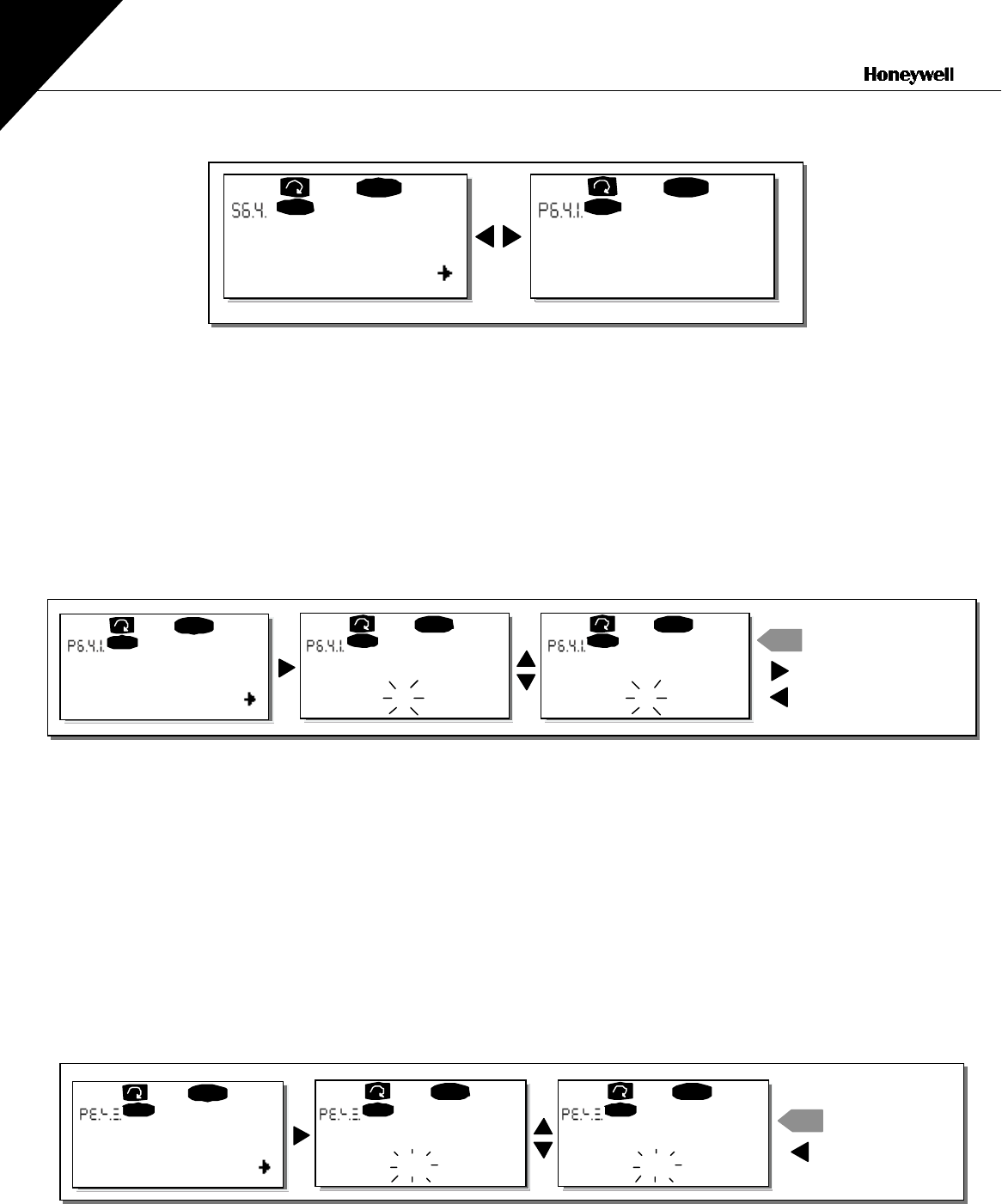
72(86)
Control keypad
7
Figure 7-16. Keypad settings submenu
Default page (P6.4.1)
This menu allows the user to set the location (page) to which the display automatically moves as the
Timeout time (see below) has expired or as the power is switched on to the keypad.
If the Default Page value is
0
the function is not activated, i.e. the last displayed page remains on the
keypad display. Press the right arrow menu button once to enter the edit mode. Change the number of the
Main menu with the Browser buttons. Pressing the right arrow menu button once again enables editing of
the number of the submenu/page. If the page to move to by default is at the third level repeat the
procedure. Confirm the new default page value with the Enter button. Return to the previous step anytime
by pushing the left arrow menu button.
Figure 7-17. Default page function
Default page in the operating menu (P6.4.2)
To set the location (page)
in the
Operating menu (in special applications only)
to which the display
automatically moves as the set Timeout time (see below) has expired or as the power is switched on to the
keypad. See setting of Default page above.
Timeout time (P6.4.3)
The Timeout time setting defines the time after which the keypad display returns to the Default page
(P6.4.1) see above.
Move to the Edit menu by pressing the right arrow menu button. Set the timeout time required and confirm
the change with the Enter button. Return to the previous step anytime by pushing the left arrow menu
button.
Figure 7-18. Timeout time setting
Note:
If the Default page value is
0
the Timeout time setting has no effect.
P1
"
P5
READY
I/Oterm
0.
READY
I/Oterm
Keypad settings
Default page
0.
READY
I/Oterm
READY
I/Oterm
READY
I/Oterm
0.
1.
enter
Default page
Default page Default page
REPEAT TO SET
DEFAULT SUBMENU/PAGE
CANCEL
CONFIRM CHANGE
90 s
READY
READY
I/Oterm
READY
I/Oterm
90 s.
enter
I/Oterm
60 s.
Timeout time
Timeout time Timeout time
CANCEL
CONFIRM CHANGE


















