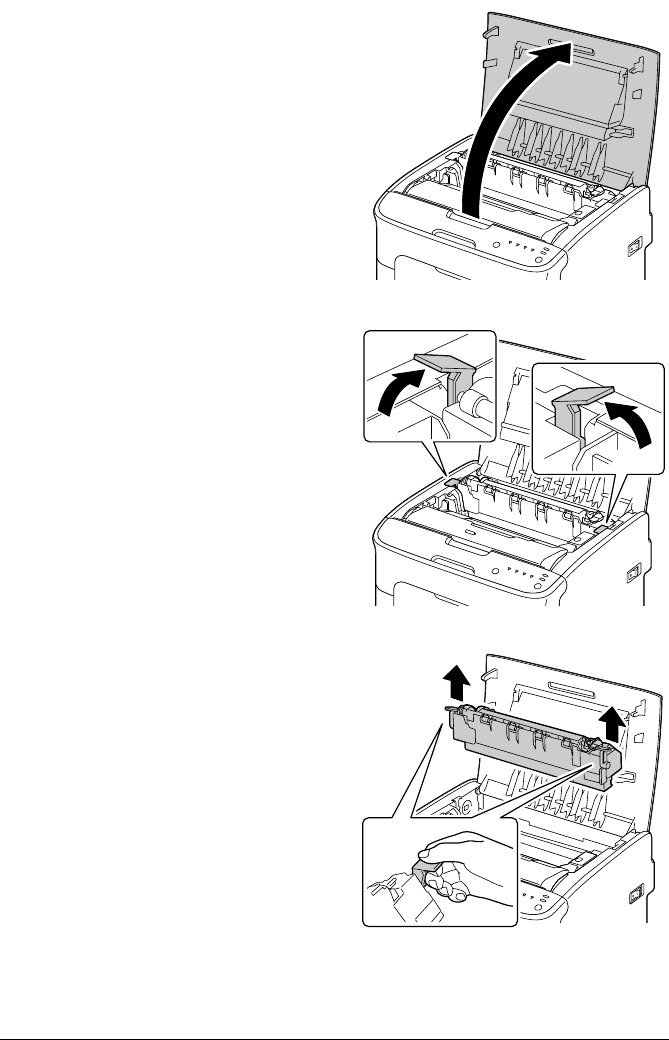
58 - C110 User’s Guide
2 Open the top cover.
Note If there is paper in the
output tray, remove it,
and then fold up the
output tray before
opening the top cover.
3 Push the blue handles back as
far as possible.
4 Grab the blue handles and lift
the fuser unit to remove it.


















