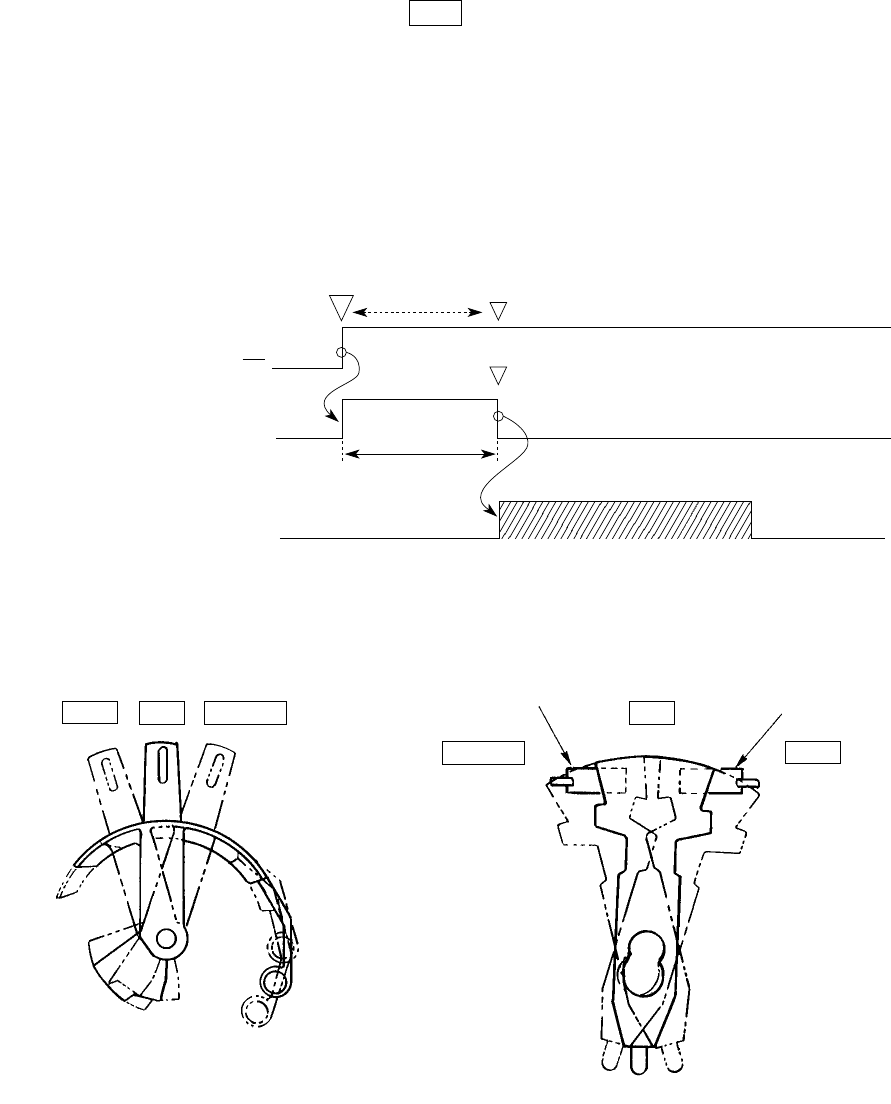
2 – 45
2.2.7 Automatic sheet feed
This function is used to feed in the sheet automatically up to the print start position when the
cut sheet or the continuous sheet is used.
[Operational procedure]
(1) When using the cut sheet
1) Set the change lever to the TOP position. (See Figure 2-17.)
2) Insert a sheet of paper between the platen and the paper shoot.
3) After the lapse of time selected by the “wait time” in the menu, the LF motor starts
its operation to feed the sheet of paper up to the print position.
4) When the default is selected, the sheet of paper is feed in up to the position 0.35
inches (first dot position) from the upper end of the sheet. However, the 0 tear off
mechanism allows the printing at the front end of the sheet by changing the TOF
position.
Figure 2-17
Time out
Time selected
on the menu
Sheet setting
PE
Detection timer
LF action
REAR
BOTTOMTOP
BOTTOM
REAR
TOP
SW1
SW2


















