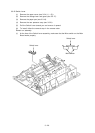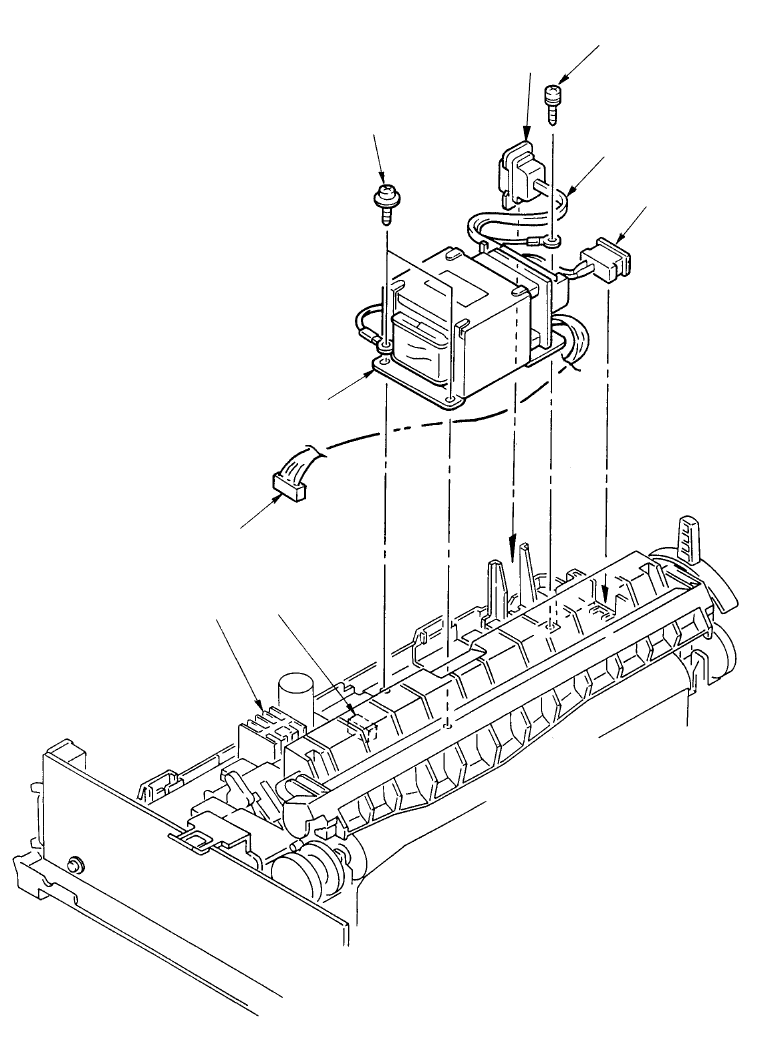
3 – 20
3.3.16 Transformer Assy
(1) Remove the upper cover (see 3.3.4 (1) – (5)).
(2) Remove AC inlet 1 and AC switch 2 from the frame guide.
(3) Disconnect the cable 3 from the connector 4 on the Control/Power Supply Board 5.
(4) Remove a screw 6 and disconnect ground cable 7.
(5) Remove two screws 8 and shift the transformer Assy 9 to the left and remove it.
9
3
6
1
8
7
2
4
5