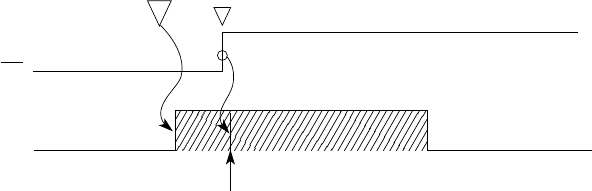
2 – 46
(2) When using the continouos paper
1) Set the change lever either to the rear side or the bottom side position. (See Figure
2-17.)
2) Set a sheet of paper either to the push tractor or the bottom tractor.
3) Press the “FF/LOAD” switch.
4) The LF motor starts its operation to feed the paper up to the print start position.
5) The paper is fed in up to the TOF position (Factory default: 0.35 inches from the top).
Push down the “FF/LOAD” switch.
Detection of the sheet supplied
PE
LF action
Line feed (about 3 inches) until the
detection of the sheet supplied
When the “”FF/LOAD” switch is pushed down, the LF motor feeds in the sheet about 3
inches. When the LF motor completes the operation and the sheet has not been fed in,
the feeding operating operation becomes, ineffective, thus resulting in the feeding jam.


















