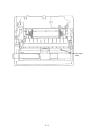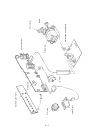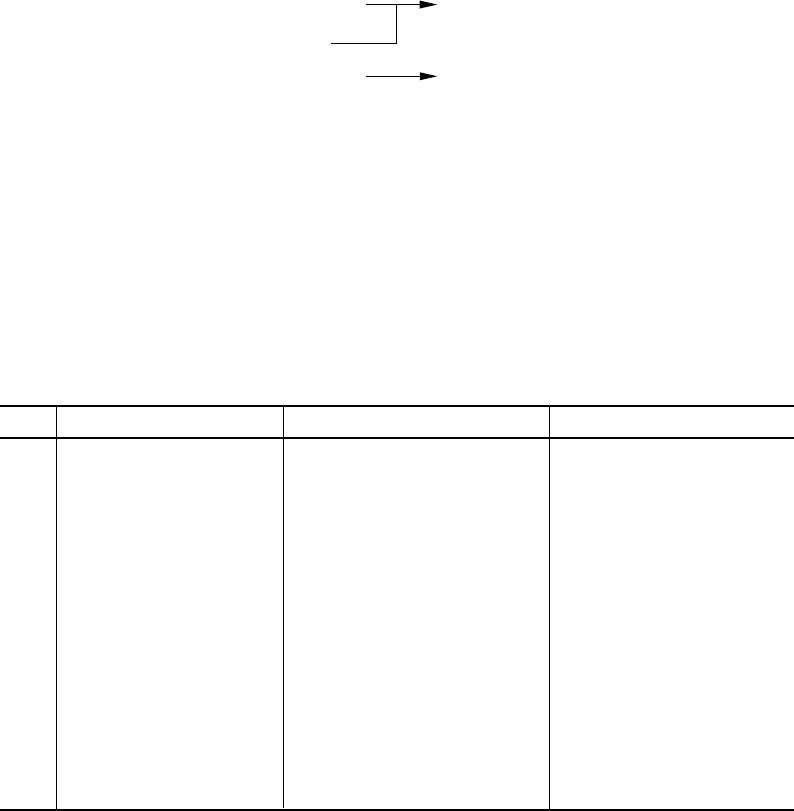
5 – 3
5.2 Lubrication
This printer is designed to be maintenance free and requires no lubrication during normal
operation. However it is necessary to apply lubricant in case the printer is disassembled,
reassembled, cleaned or parts have been changed.
(1) Cleaning time
Remarks:
1) Turn off the power before cleaning.
2) Make sure that paper dust will not fall inside of the machine.
• Cleaning period:
6 months of operation or 300 hours of operation, whichever the earlier.
• Cleaning points:
Carriage shaft and surroundings: Remove paper and ribbon dust.
Paper path: Clean stains and dusts.
Paper End Sensor Remove the dust on the Sensor.
(2) Lubricant
• Pan motor oil (or equivalent): PM
• Molicort (or equivalent): EM-30L
(3) Amount of lubricant
• Medium amount A : Apply three to four drops of oil, or 0.008 inch (0.2 mm) thick grease.
• Small amount B : Apply one drop of oil (0.006±0.002 g)
(4) Areas to Avoid
No. Do not lubricate Reason Remarks
1 Platen assembly To prevent stained paper
(rubber face) and illegal paper feed.
2 Pressure roller (rubber To prevent stained paper Pay attention not to put
face) the grease on the rubber
face of the pressure roller.
3 Carriage shaft To stabilize carriage
traveling load
4 Ink ribbon To prevent blurring of print
image
5 Pin tractor To prevent stained paper
6 Flexible cable To prevent loose connection
and crack
7 Motor PCB To prevent loose connection
8 Connector terminals To prevent loose connection