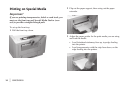Overview
|
Handy Reference 3
Contents
Control Panel .............................................................17
Left Side .............................................................................17
Right Side...........................................................................17
Printing the Menu Settings.................................................18
Accessing the Quick Access Menus...................................19
Printer Maintenance..................................................20
Purchasing Supplies ...........................................................20
Ways to Purchase ...............................................................20
Supply Order Numbers ......................................................21
Replacing a Toner Cartridge ..............................................21
Replacing an Image Drum .................................................24
Replacing the Waste Toner Box .........................................28
Replacing the Oil Roller .................................................... 28
Replacing the Transfer Belt ...............................................29
Replacing the Fuser............................................................29
Setting the Color Registration
Windows 95 / 98 / NT 4.0................................................30
Windows 3.1x ..................................................................32
Macintosh ........................................................................34
Setting the Color Balance ..................................................36
Obtaining Service ........................................................ 6
Oki Data Online ...................................................................6
Your Dealer ..........................................................................6
The Oki Data Customer Support Center .............................. 7
Oki Data Customer Support Representatives ...................... 7
Warranty Service: U.S. and Canada ..................................... 8
Warranty Service: Latin America.........................................8
Oki Data Authorized Dealers
and Service Centers ............................................................ 9
Shipping Your Printer.........................................................10
Print Media ................................................................ 11
Usable Media: Paper Tray(s).............................................. 11
Usable Media: Front Tray ..................................................12
Loading Paper Trays ..........................................................12
Printing on Special Media ..................................................14
Using the Front Tray with Multiple Sheets ........................15