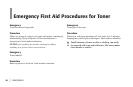|
Handy Reference 51
FUSER LIFE
The fuser needs to be replaced. For replacement instructions,
see the online User’s Guide.
BELT LIFE
The transfer belt needs to be replaced. For replacement
instructions, see “Printer Maintenance” or refer to the online
User’s Guide.
Problems
ERROR PAPER SIZE
CHECK [tray]
The paper size detected by the printer in the tray indicated is
incorrect for the current print job. Make sure the size of the
paper in the tray matches the size your software calls for.
TRAY 1 INSTALL
The printer is trying to automatically switch to the second
paper tray when Tray 1 paper ran out. Do not remove Tray 1
until the automatic switching process is complete.
ERROR MEMORY
OVERFLOW
The current page is too complex and cannot be printed. Try
simplifying the page or reducing the resolution to 300 dpi. If
this happens often, consider adding memory to the printer.
See the online User’s Guide for details on memory upgrade
options.
ERROR RECEIVE
BUFFER OVERFLOW
The transfer of data from the computer to the printer is not
properly coordinated. Check the printer cable and printer
interface menu settings. Adding optional memory can also
help the problem. See the online User’s Guide for details on
memory upgrade options.
TNR SNS [color]
Make sure the indicated image drum is installed. If it is, lift it
out and check the black lever on the right side (facing the
printer) of the metal rod below the image drum—make sure
there is no paper blocking it and that it moves freely.