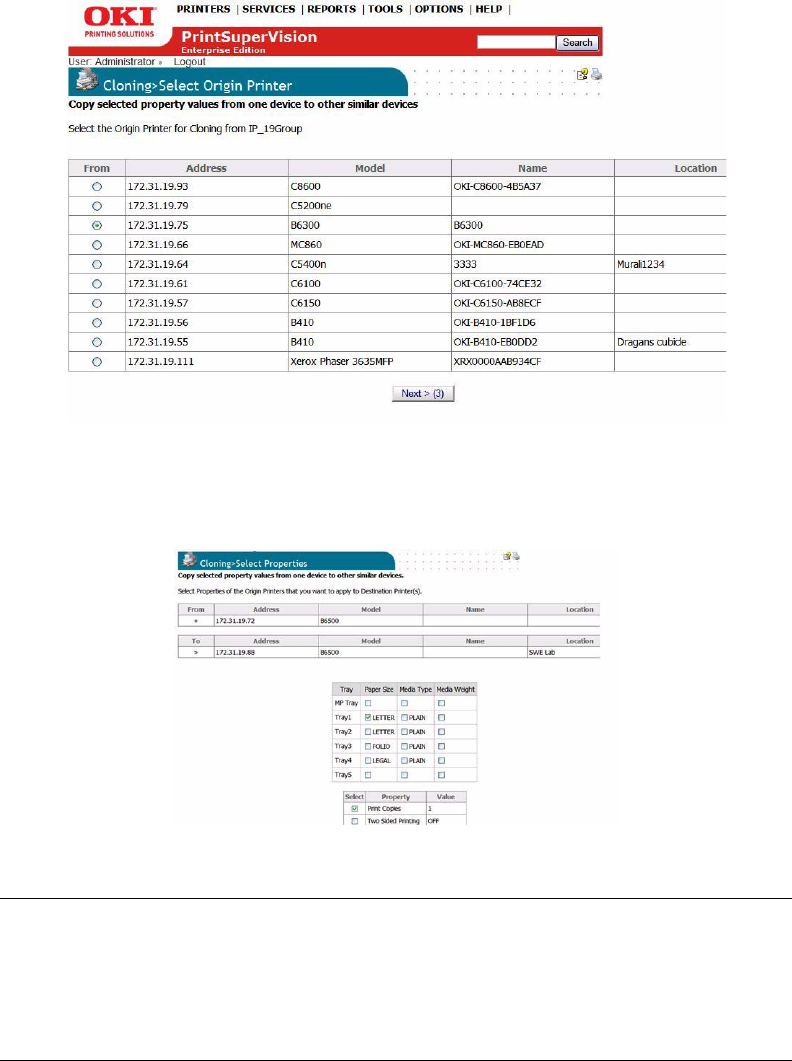
47 • Cloning
4. Select the radio button for the “origin” device and click Next.
5. Select a compatible “destination” device that will be configured with the same parameters and
click Next.
6. Select properties to be cloned and click the Start Cloning button.
PSV will apply the values of the selected properties to all destination devices indicated.
Note
PrintSuperVision will not check to ensure a compatible
destination device is selected. The origin device and all
destination devices must be the same make and model in order
for cloning to successfully take place.


















