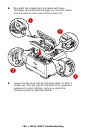118 > B411/B431 Troubleshooting
The printer may experience a paper jam in one of three areas.
1. INPUT JAM - paper has failed to leave the selected feed
tray and enter the internal paper path of the printer. A
typical message indicates a paper jam and identifies the
tray to check.
2. FEED JAM - paper has entered the printer but failed to
reach the exit. A typical message indicates a paper jam
and advises you to open the top cover for access.
3. EXIT JAM - paper has reached the exit but has failed to
exit completely from the printer. A typical message
indicates an exit jam and advises you to open the top
cover for access.