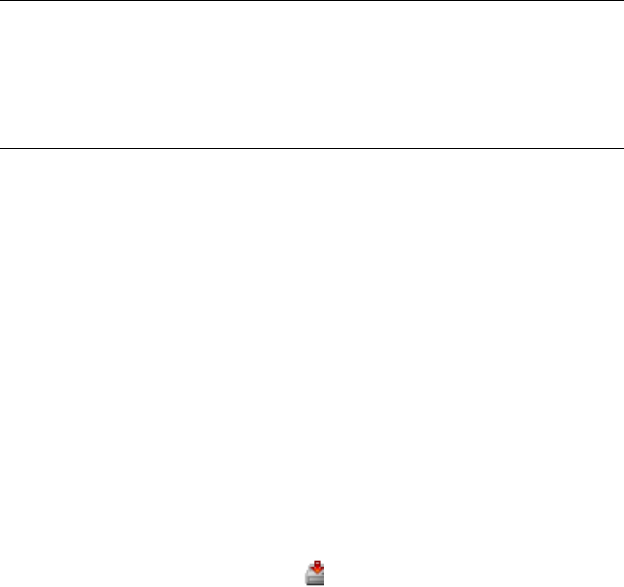
62 > B411/B431 Paper Recommendations
transparencies. Too little heat will cause the image not to fuse
fully into heavyweight paper.
B411
You can change the media size, type and weight as follows:
1. Start the Configuration Tool. (Click on Start > All
Programs > Okidata > Configuration Tool and select
the Configuration Tool.)
2. Click the B411 icon in the left panel
3. Click the Device Settings tab.
4. Click the Menu Setting button.
5. Click USER MENU.
6. Click MEDIA MENU.
7. Make your changes in the drop down boxes, then click the
Save current details icon ( ).
Note
Although media properties can be set in the printer
driver for particular jobs, when filling a tray with
media it is recommended that you manually set the
printer to match the media as described here.


















