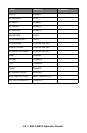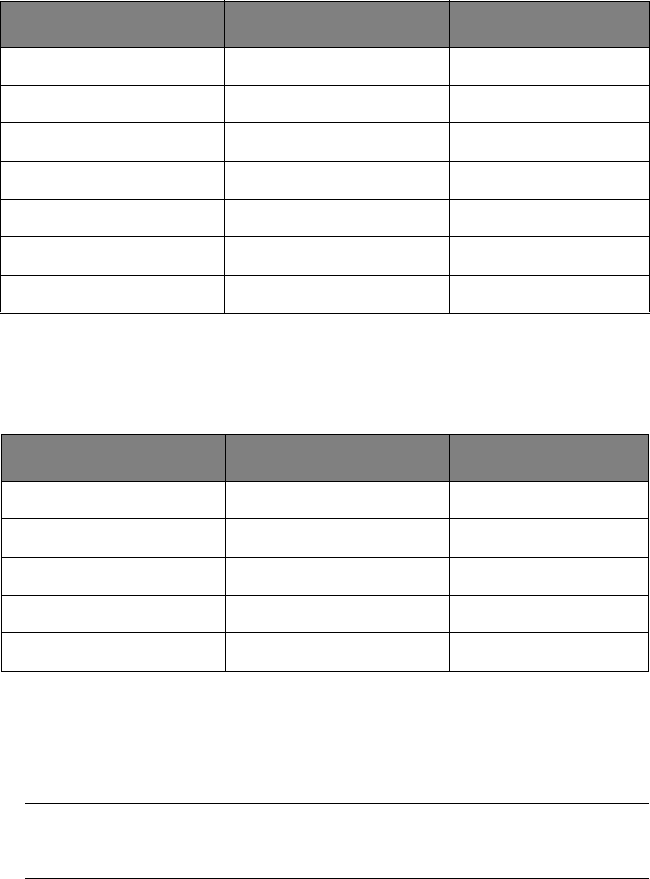
41 > B411/B431 Operator Panels
Parallel menu: B431 Printer Menu
This menu controls the operation of the printer’s parallel data
interface.
USB menu: B431 Printer Menu
This menu controls the operation of the printer’s USB data
interface.
Network menu: B431dn Printer Menu
This menu controls the operation of the printer’s 10Base-T/
100Base-TX network interface.
ITEM DEFAULT REMARKS
PARALLEL ENABLE
BI-DIRECTION ENABLE
ECP ENABLE
ACK WIDTH NARROW
ACK/BUSY TIMING ACK IN BUSY
I-PRIME DISABLE
OFFLINE RECEIVE DISABLE
ITEM DEFAULT REMARKS
USB ENABLE
SOFT RESET DISABLE
SPEED 480Mbps
OFFLINE RECEIVE DISABLE
SERIAL NUMBER ENABLE
Note
This applies only to the B431dn model.