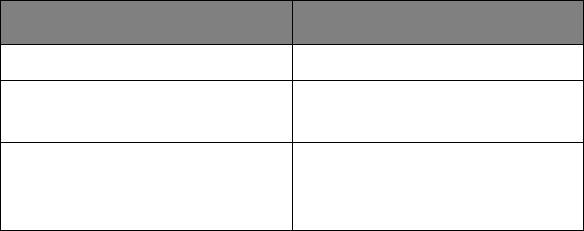
Network User’s Guide for C3400n and C3530 MFP
Windows - 14
W
INDOWS
O
VERVIEW
This chapter provides guidelines on how to print over the network from
various Microsoft Windows platforms. There are numerous ways of printing
from Windows and the exact set-up will vary depending upon your
environment. There are also numerous versions of Windows, which can be
configured as either a client, server or both.
Although there are many variants of Windows, the principles of network
printing remain the same. Microsoft provides On-line Help with all of their
operating systems and this is a good reference point for the exact details of
each configuration option within Windows.
The network printer supports TCP/IP protocols that can be used in conjunction
with the Windows operating system.
I
NSTALLATION
OF
TCP/IP
PROTOCOL
A number of printing options are available when using TCP/IP for Windows.
The following table lists the options:
The Oki LPR Utility is supplied on the CD-ROM with your printer. The other
methods are built into Windows and displayed as options when using the Add
Printer Wizard.
Although there are some differences in configuration options between the
various Windows platforms, the procedure for printing using TCP/IP is the
same.
1. Ensure that the TCP/IP protocol has been installed in Windows. This
can be confirmed by checking the network settings from within the
Control Panel. If TCP/IP has not been installed refer to the section
below Installation of TCP/IP protocol.
WINDOWS VERSION METHOD
Windows 98/Me Oki LPR Utility
Windows NT 4.0 Oki LPR Utility
Microsoft LPR Utility
Windows 2000 or Windows XP Oki LPR Utility
Microsoft Standard TCP/IP
Port 9100


















