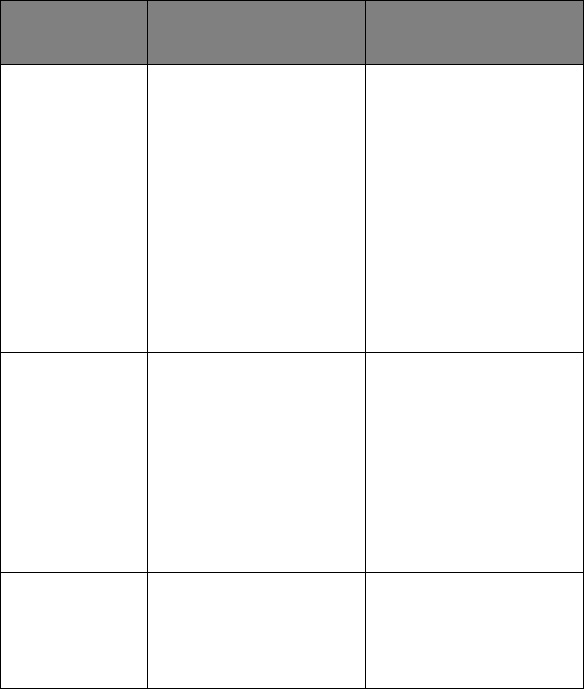
Network User’s Guide for C3400n and C3530 MFP
Network Configuration - 8
C
ONFIGURATION
UTILITIES
You can configure the network interface card (NIC) by using one of the
following methods:
UTILITY FEATURES SYSTEM
REQUIREMENTS
Network Card
Setup
Configure the Network
Interface Card (NIC) by
launching or installing
the Network Card Setup
utility. This utility allows
you to:
Enable/disable the
Printer settings Web
Page.
Set IP address, Subnet
Mask and Gateway for
TCP/IP manually or by
using DHCP.
Windows:
Windows 9x/Me,
Windows 2000
Advanced Server/
Professional or
Windows NT Server
4.0/Work-station 4.0
and Windows XP
running TCP/IP
Mac:
OS 9 to OS X 10.4.6
Web Browser Configure the NIC and
printer by using a Web
browser such as
Microsoft Internet
browser or Netscape
Navigator.
Microsoft Internet
Explorer Version 5.5
and higher
Netscape Navigator
Version 6.2 and higher.
Opera 6.0 and higher.
Safari 1.2 and higher.
Operating system that
supports Web browser.
SNMP The printer and network
card can be controlled
using third-party
vendor developed SNMP
application.
Third-party vendor
developed SNMP
application.


















