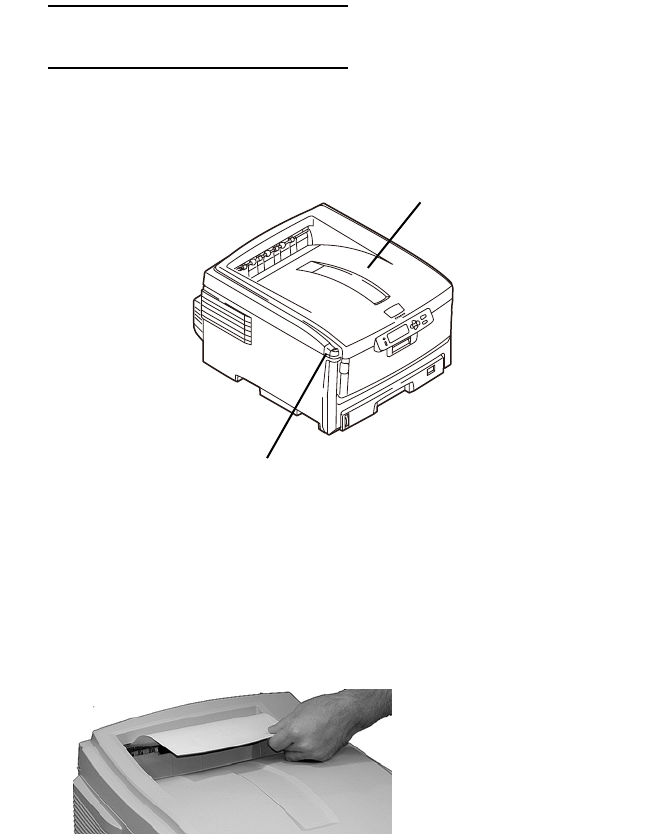
C8800 User’s Guide
137
Jam 382
OPEN TOP COVER
382: Paper Jam
1. Press the cover release (1). Fully open the printer’s top
cover (2).
Fig1_001.eps
2. Gently pull the sheet out.
• If the sheet does not come out easily, go to the next
step.
• If the sheet does come out, close the cover.
c53_68_jamtop_crop.jpg
1
2


















