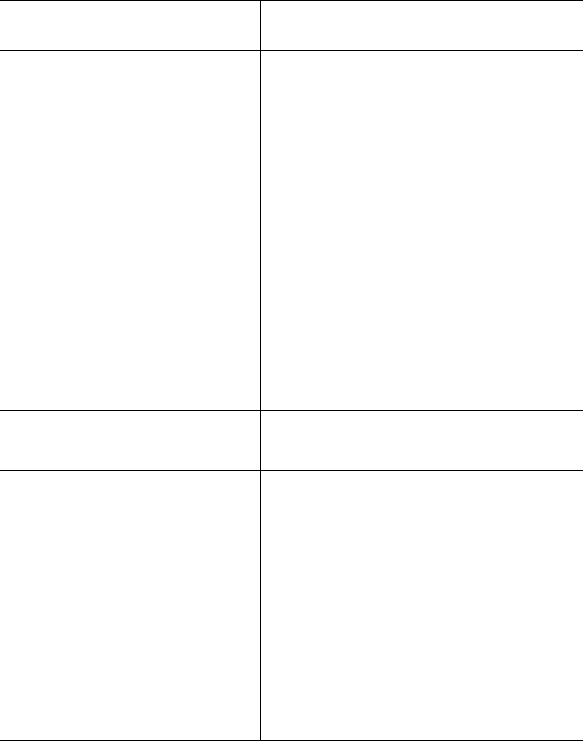
ES3640e MFP Utilities Guide
Print Job Accounting Utility • 101
Printer Detail Detailed information for each job
sent to each printer, including:
• Printer Name
•Job ID
•Date
•Account ID
•User ID
•Duplex Pages
•Total Sheets
• Color Pages
• Mono Pages
•Total Costs
Note: To limit the columns
displayed, click Fields. To limit the
rows displayed, either limit the date
range or click Accounts.
Printer Usage A chart of data in the Printer
Summary worksheet.
Printer Summary The following information for each
printer for which data is available:
• Printer Name
•Total Jobs
•Total Sheets
• Number of Color Pages Printed
• Number of Duplex Pages
Printed (appears only when
optional duplex unit is installed)
• Total Costs Incurred (as
calculated by the Print Job
Accounting software)
Macro What is Included


















