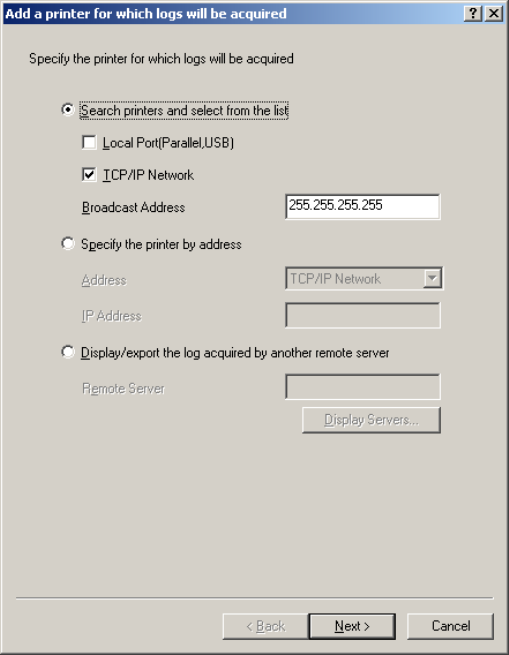
ES3640e MFP Utilities Guide
Print Job Accounting Utility • 48
Printers
Registering
To use Print Job Accounting, you need to register printers to be
managed in the Server Software.
Before starting, check that the printers are turned on and properly
connected.
1. From the main Print Job Accounting window, click
Printer → Add a printer.
The following window appears:
JA_AddPrinter1.bmp


















