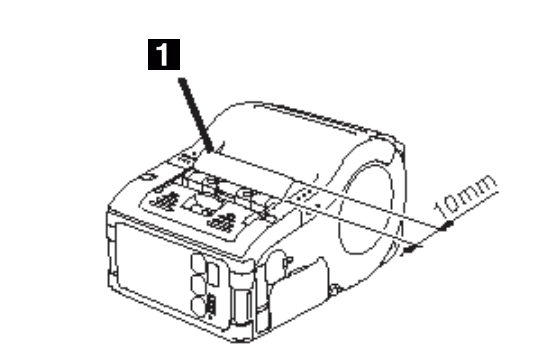
36
8. Close the printer cover after confirming that the leading edge
(1) of the label is outside the printer by at least 1/2-inch (
10mm).
Note: When using non-separate labels, press the FEED button
to feed a piece of label and pull the label upward to cut
it along the perforation. If the label becomes jammed,
retry the label setting procedure.
9. Push the dispenser unit forward so that it covers the red
platen roller.


















