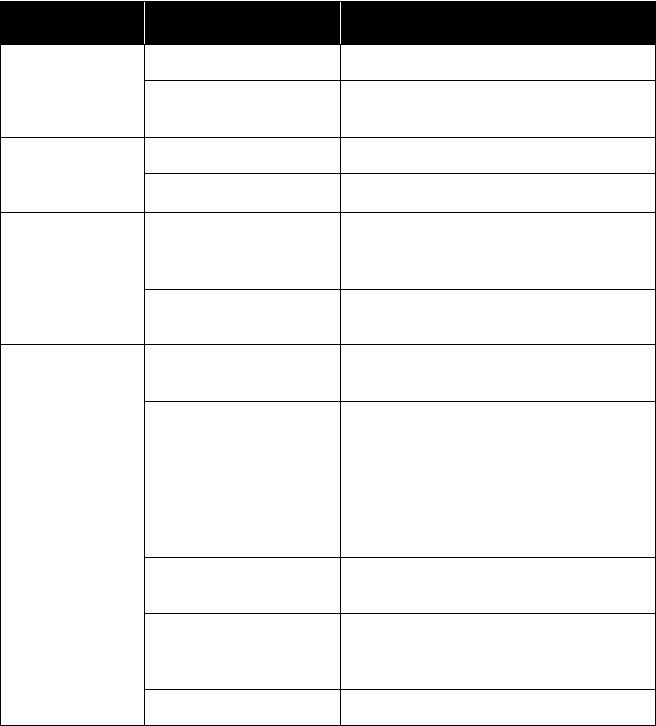
63
Troubleshooting
.
Print Fault Cause Remedy
Smudged
printing
Print head is dirty. Clean the print head.
Roller is dirty. Clean the platen and dispense roller
(see page 61).
Vertical
streaking in
printouts
Print head is dirty. Clean the print head.
Print head is faulty. Replace the print head.
Slanted text
characters
Paper guide is
positioned incorrectly.
Retry with different label paper. Use
only certified media for best print
quality and minimal problems.
Roller is dirty. Clean the platen and peel roller (see
page 61).
No printing RS-232C cable
connection is faulty.
Check the connection of the RS-232C
cable connector (see page 40).
IrDA Interface is
faulty.
The printer and IrDA host must be
within 5.9 to 7.9 inches (15 or 20 cm)
of each other. The host must be
located within a 30° conical area from
the center of the IrDA filter (com area)
on the printer (see “Printing using the
IrDA Interface” on page 41 ).
Bluetooth/WLAN
interface is faulty.
Check the communication protocol
settings.
Dip Switch setting is
incorrect.
Double-check Dip Switch settings
(see “Interface Specifications” on
page 53).
Print head is faulty. Replace the print head.


















